Answer the question
In order to leave comments, you need to log in
What is the purpose of the RGB channels in the Blending Options window?
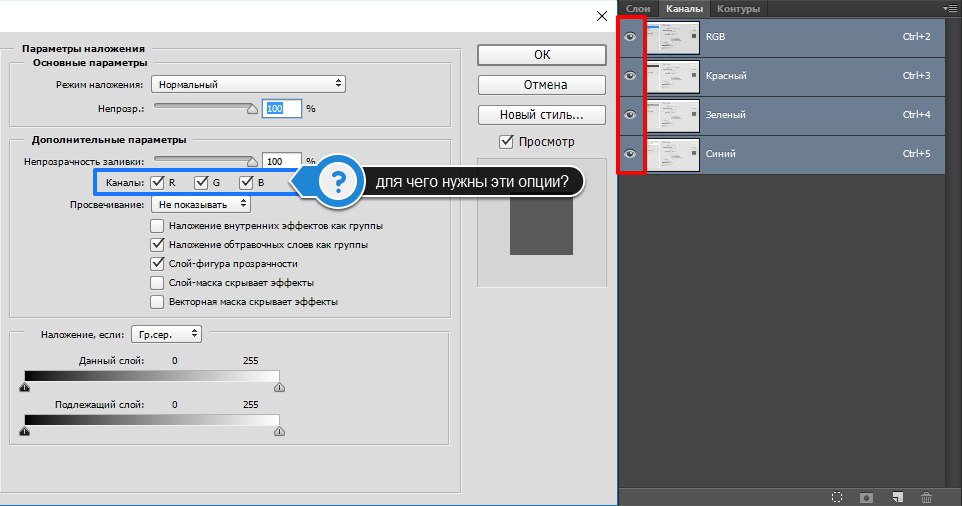
If we turn off one of the channels in the overlay options on the channels tab, all channels will still be active.
The only thing I understand is that these options work independently of each other. But I still want to understand what they are for? Thanks in advance for your replies.
Answer the question
In order to leave comments, you need to log in
In the "Channels" tab, you see 3 components of all layers of the document at once, and the overlay options are the parameters of a particular layer. You can choose which channels of the current layer will be selected to be overlaid on the lower layers. If you leave a tick only on R, then the green and blue channels will be removed from the current layer, i.e. only the red component of the layer will remain. However, there is one trick here. The layer will not only contain the selected channels, but it will also look like it also has a blend mode set to Linear Dodge (Linear clarifier). That is, if you create a white layer on top of the image and leave the R checkmark in the blending options, this will be equivalent to creating a red layer with changing its blending mode to Linear Dodge (Linear clarifier).
Didn't find what you were looking for?
Ask your questionAsk a Question
731 491 924 answers to any question