Answer the question
In order to leave comments, you need to log in
What is the problem with server hdd?
Good morning!
Recently, entries with errors and warnings began to appear in the server event log.
Errors refer to hdd
1. Filter Manager failed to connect to volume '\Device\HarddiskVolume211'. 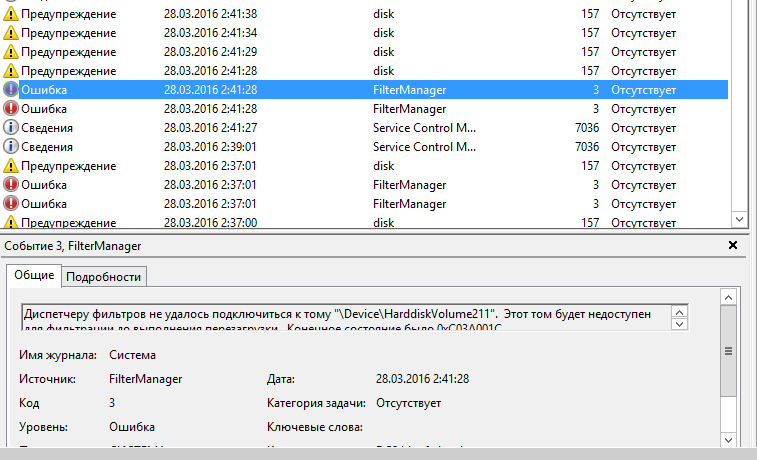
2. Disk 1 was ejected unexpectedly. 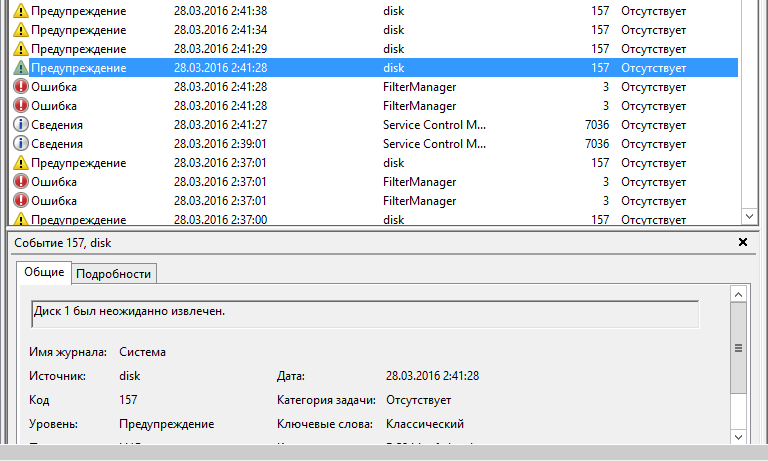
The log entries appear during the backup. There are also occasional beeps coming from the server, presumably also from the disk bin. Paired short signal, something like beeping. It doesn't sound like a mechanical scratch at all. Maybe it has something to do with the errors in the logs.
Googled - unfortunately I didn’t find any clear explanations, I don’t have enough experience in such matters, I need help.
Thank you!
Answer the question
In order to leave comments, you need to log in
The disk falls off. Apparently the disk controller is covered. Change.
Created a couple of virtual disks on the NAS. On win 2012r2, they connect these disks and make backups.
The same error occurs to me when the NAS falls off the network and these drives disappear. I made a script that automatically connects them. I get this error when I have network problems.
Check discs and replace if necessary.
Check the SMART status, check the surface with MHDD/Victoria.
If you try to guess, then they most likely fall off due to an operation timeout. Regarding squeaks - read the documentation for the server / motherboard.
I watched the utility Acronis Drive Monitor /
Everywhere everything is in order shows.
Errors in the log appear only during the backup. During the working day, a bunch of requests are also made to the server, but there are no errors.
As mentioned above about the problem with the network, it is quite possible that I have the same situation, because. backup due to lack of add. funds - is carried out not on external media, but crosswise from server to server, tobish through the grid.
If you have a RAID, then most likely one of the disks has started to crumble, but the system works fine from the other, given that disks for raid are bought most often at the same time, then the second one will soon get a scribe and then you will lose EVERYTHING. Urgently run to the store and look for the same disc, stick it instead of the deceased and enjoy. I want to add that if the raid is physical, and not software, then Windows most often sees two disks as one, it can help ...
Oh, yes, due to the fact that the disk falls off, it may be a cable or a bad connector, try plugging the cable, which -to stand in the grooves on the mother and the screw.
Didn't find what you were looking for?
Ask your questionAsk a Question
731 491 924 answers to any question