Answer the question
In order to leave comments, you need to log in
What is the problem with monitor mode?
I want to put the card in monitor mode, but it does not display anything.
kernel version:
5.10.0-kali7-amd64
PRETTY_NAME="Kali GNU/Linux Rolling"
NAME="Kali GNU/Linux"
ID=kali
VERSION="2021.1"
VERSION_ID="2021.1"
VERSION_CODENAME="kali-rolling"
ID_LIKE=debian
ANSI_COLOR="1;31"
Network Adapter:
sudo lshw -class network
sudo: unable to resolve host localhost.localdomain: Неизвестное имя или служба
*-network
description: Wireless interface
product: QCA9377 802.11ac Wireless Network Adapter
vendor: Qualcomm Atheros
physical id: 0
bus info: [email protected]:02:00.0
logical name: wlan0
version: 31
serial: e4:aa:ea:ec:99:83
width: 64 bits
clock: 33MHz
capabilities: pm msi pciexpress bus_master cap_list ethernet physical wireless
configuration: broadcast=yes driver=ath10k_pci driverversion=5.10.0-kali7-amd64 firmware=WLAN.TF.2.1-00021-QCARMSWP-1 ip=192.168.0.103 latency=0 link=yes multicast=yes wireless=IEEE 802.11
resources: irq:141 memory:b1000000-b11fffff┌──(oleg㉿localhost)-[~]
└─$ iwconfig
lo no wireless extensions.
wlan0 IEEE 802.11 ESSID:"5_534"
Mode:Managed Frequency:2.447 GHz Access Point: B0:95:75:61:E0:D2
Bit Rate=1 Mb/s Tx-Power=20 dBm
Retry short limit:7 RTS thr:off Fragment thr:off
Power Management:on
Link Quality=68/70 Signal level=-42 dBm
Rx invalid nwid:0 Rx invalid crypt:0 Rx invalid frag:0
Tx excessive retries:0 Invalid misc:2 Missed beacon:0
┌──(oleg㉿localhost)-[~]
└─$ sudo airmon-ng
sudo: unable to resolve host localhost.localdomain: Неизвестное имя или служба
[sudo] пароль для oleg:
PHY Interface Driver Chipset
phy0 wlan0 ath10k_pci Qualcomm Atheros QCA9377 802.11ac Wireless Network Adapter (rev 31)
┌──(oleg㉿localhost)-[~]
└─$ sudo airmon-ng check
sudo: unable to resolve host localhost.localdomain: Неизвестное имя или служба
Found 2 processes that could cause trouble.
Kill them using 'airmon-ng check kill' before putting
the card in monitor mode, they will interfere by changing channels
and sometimes putting the interface back in managed mode
PID Name
421 NetworkManager
633 wpa_supplicant
┌──(oleg㉿localhost)-[~]
└─$ sudo airmon-ng check kill
sudo: unable to resolve host localhost.localdomain: Неизвестное имя или служба
Killing these processes:
PID Name
633 wpa_supplicant
P.S wpa_supplicant тоже отключал в другие разы, не помогло
┌──(oleg㉿localhost)-[~]
└─$ sudo airmon-ng start wlan0
sudo: unable to resolve host localhost.localdomain: Временный сбой в разрешении имен
PHY Interface Driver Chipset
phy0 wlan0 ath10k_pci Qualcomm Atheros QCA9377 802.11ac Wireless Network Adapter (rev 31)
(mac80211 monitor mode vif enabled for [phy0]wlan0 on [phy0]wlan0mon)
(mac80211 station mode vif disabled for [phy0]wlan0)
┌──(oleg㉿localhost)-[~]
└─$ iwconfig
lo no wireless extensions.
wlan0mon IEEE 802.11 Mode:Monitor Frequency:2.457 GHz Tx-Power=-2147483648 dBm
Retry short limit:7 RTS thr:off Fragment thr:off
Power Management:on┌──(oleg㉿localhost)-[~]
└─$ sudo airodump-ng wlan0mon
sudo: unable to resolve host localhost.localdomain: Временный сбой в разрешении имен
CH 5 ][ Elapsed: 0 s ][ 2021-04-17 01:39
BSSID PWR Beacons #Data, #/s CH MB ENC CIPHER AUTH ESSID
BSSID STATION PWR Rate Lost Frames Notes Probes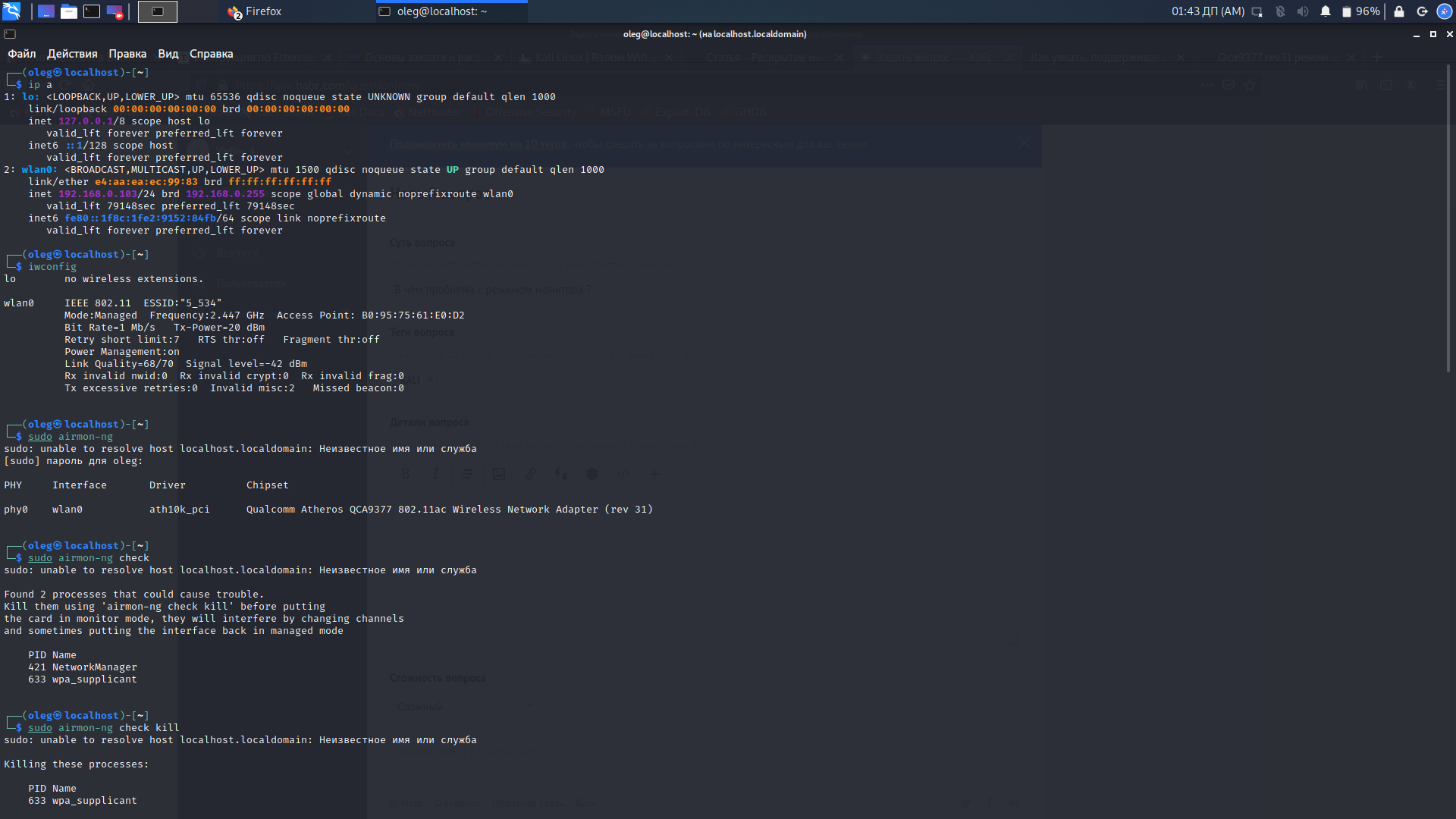
┌──(oleg㉿localhost)-[~]
└─$ iwconfig
lo no wireless extensions.
wlan0mon IEEE 802.11 Mode:Monitor Frequency:2.457 GHz Tx-Power=-2147483648 dBm
Retry short limit:7 RTS thr:off Fragment thr:off
Power Management:onAnswer the question
In order to leave comments, you need to log in
Didn't find what you were looking for?
Ask your questionAsk a Question
731 491 924 answers to any question