Answer the question
In order to leave comments, you need to log in
What is the problem how to fix it?
I will use Flutter/dart with vs code without android studio, everything is fine, but my build (debugging) fails (although all my colleagues succeed) I could not fix it.
the console displays:
FAILURE: Build failed with an exception.
* What went wrong:
Unable to start the daemon process.
This problem might be caused by incorrect configuration of the daemon.
For example, an unrecognized jvm option is used.
Please refer to the User Manual chapter on the daemon at https://docs.gradle.org/5.6.2/userguide/gradle_dae...
Process command line: D:\Android\OpenJDK\bin\java.exe -Xmx1536M -Dfile.encoding=windows-1252 -Duser.country=RU -Duser.language=ru -Duser.variant -cp C:\Users\? .?\.gradle\wrapper\dists\gradle-5.6.2-all\bae0qqr53skg6wwu7xol44unr\gradle-5.6.2\lib\gradle-launcher-5.6.2.jar org.gradle.launcher.daemon.bootstrap.GradleDaemon 5.6. 2
Please read the following process output to find out more:
-----------------------
Error: Could not find or load main class org.gradle.launcher. daemon.bootstrap.GradleDaemon
* Try:
Run with --stacktrace option to get the stack trace. Run with --info or --debug option to get more log output. Run with --scan to get full insights.
* Get more help at https://help.gradle.org
Exception: Gradle task assembleDebug failed with exit code 1
Exited (sigterm)
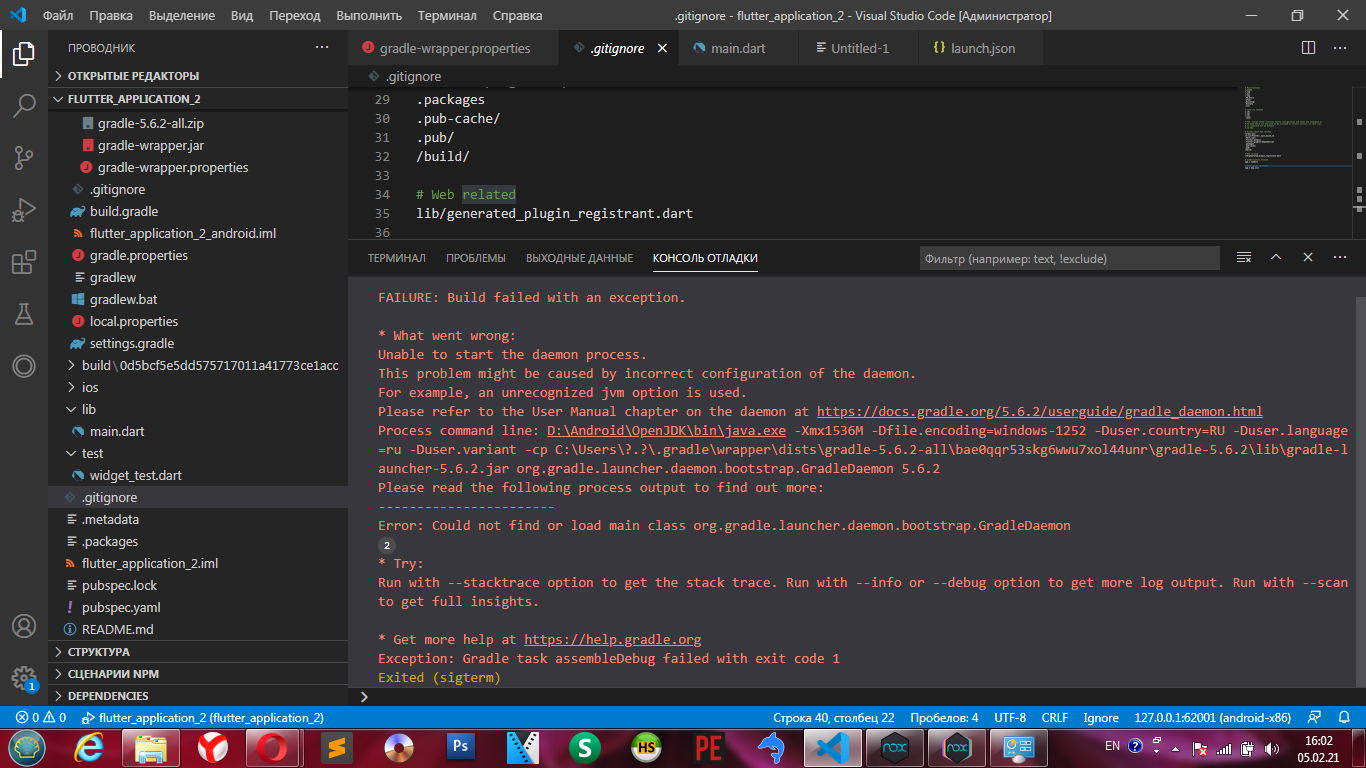
Answer the question
In order to leave comments, you need to log in
Maybe the problem is in wrong path to .gradle
Try:
1. Don't use wrapper - use separate gradle. It can be installed in some folder without Russian characters in the name.
2. Rename/recreate the user. Let the name this time be only from Latin letters.
Didn't find what you were looking for?
Ask your questionAsk a Question
731 491 924 answers to any question