Answer the question
In order to leave comments, you need to log in
What is the name of the menu in the screenshot? I need to remove it so that the blocks are full width, do I do it through WordPress?
Tell me what this block is called, and how it can be removed so that the page is not in the form of records, but statistical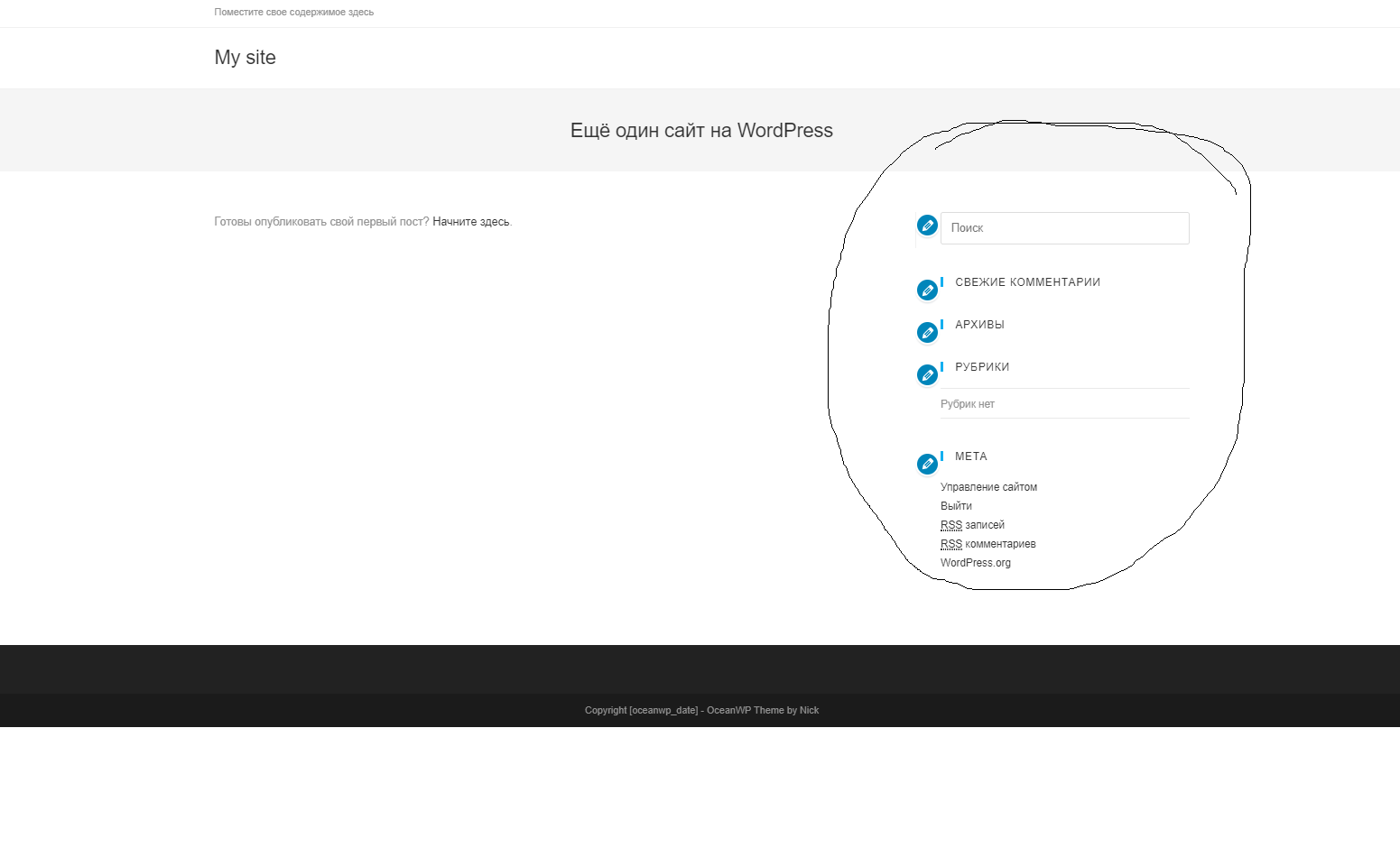
Answer the question
In order to leave comments, you need to log in
Creating a static page is pretty easy.
1) Create a blank page Pages - Add New
2) Go to Settings - Reading and select your page as static.
As for the sidebar, which is indicated on your screen, you can do the following:
1) create a child theme so that you do not lose settings during subsequent updates
2) create a template in the child theme (you can copy from the main theme) page.php
3) remove the get_sidebar() line from the template and align the grid to the full width.
https://codex.wordpress.org/WordPress_Widgets
https://codex.wordpress.org/Creating_a_Static_Fron...
Didn't find what you were looking for?
Ask your questionAsk a Question
731 491 924 answers to any question