Answer the question
In order to leave comments, you need to log in
What is the correct (to work) way to install PyQt GPL5.6?
The application does not start because it could not find and start Qt. 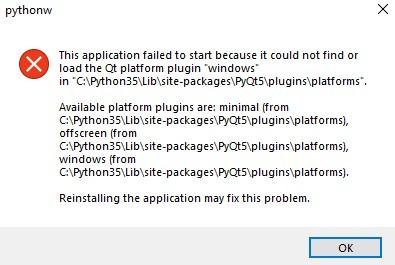
Following the instructions from the Internet:
- Installed the PyQt5 module.
- installation PyQt GPL5.6 installed.
PyCharm defines PyQt5 but does not define imported widgets. With all this, when you try to run an example from the Internet, the above window pops up.
I launch PyQt Examples and the same window pops up.
Reinstalling, as advised, does not change anything. Creative experiments with changing the installation path also ended in failure. Message
Avaible platform plugins are: minimal, offscreen, windowsI didn't understand.
Answer the question
In order to leave comments, you need to log in
Try installing the PyQT library, as well as the Qt Designer utility using the standard pip package manager:
pip install --upgrade pip
pip install pyqt5 pyqt5-toolsDidn't find what you were looking for?
Ask your questionAsk a Question
731 491 924 answers to any question