Answer the question
In order to leave comments, you need to log in
What is the best way to set up the CNC to promote Bitrix?
Hello everyone
I came across a bunch of duplicate pages of my site in Yandex! ((I
started digging, I came across this situation ...
In the general product catalog bitrix:catalog is configured as follows
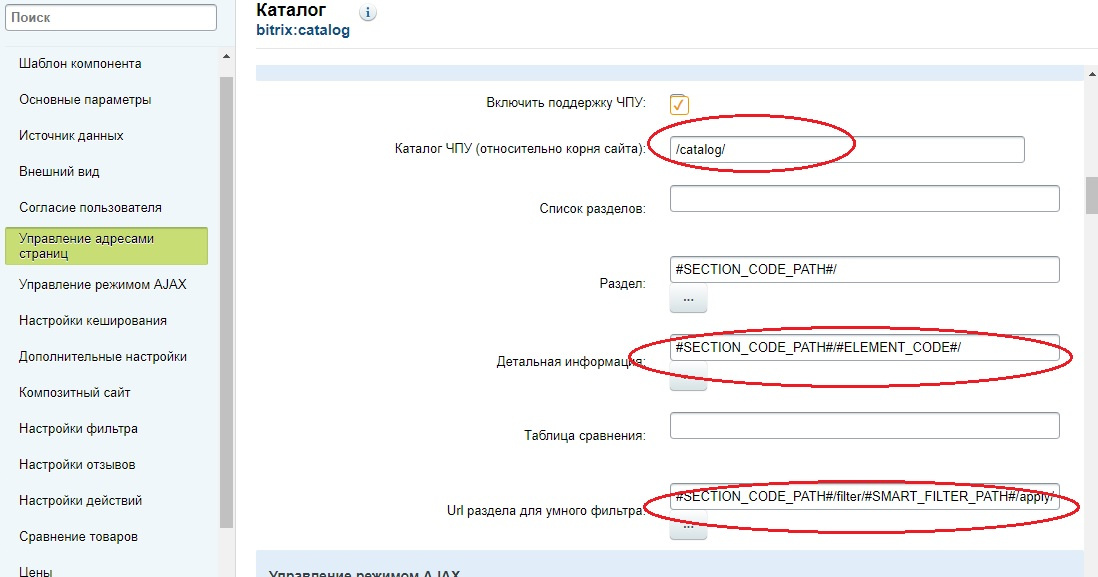
But in the product card the same bitrix:catalog is configured like this
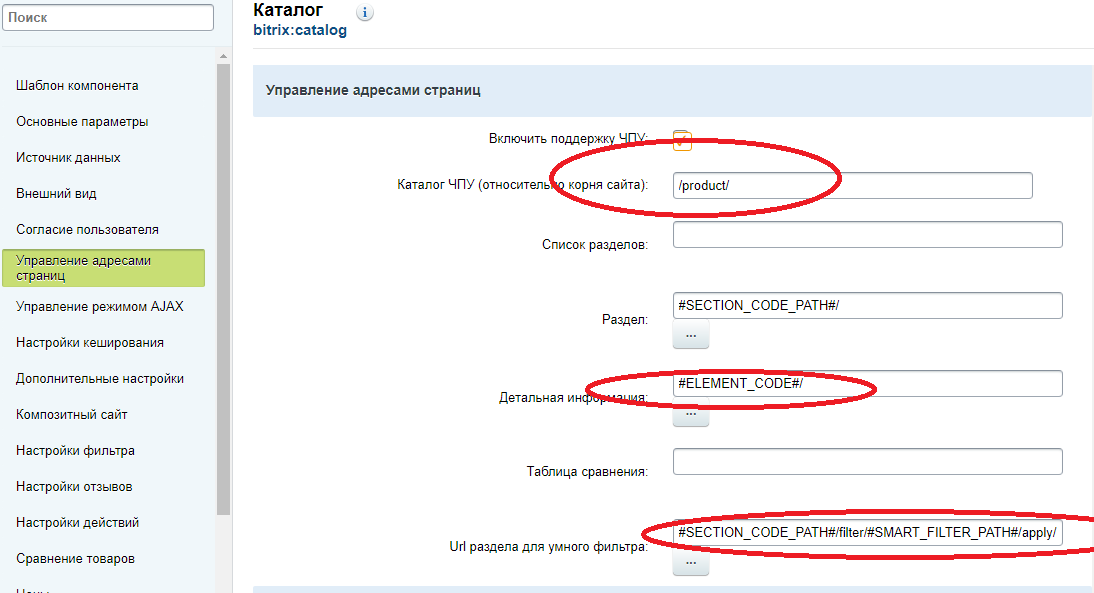
I don’t quite understand why are there different values in the same module (..
And hence the question: What form is it better to bring the values to for better adaptation to search engines? And will it get rid of duplicates? If not, then where to dig further? The directory is active alone ..
Answer the question
In order to leave comments, you need to log in
1. It is necessary to properly configure the CNC. There must be only one entry point. Since you have different parameters - apparently two entry points You can read
about setting up the CNC here
2. You need to install canonical on all pages of the catalog. You can do $APPLICATION->SetPageProperty("canonical", "%link%"); in the component template in the component_epilog.php file.
Where %link% is a valid link to the current product / section. Parameters after the ? cut, check all options for opening a detailed product and check that this link is always displayed in the same way and leads to one real page
Didn't find what you were looking for?
Ask your questionAsk a Question
731 491 924 answers to any question