Answer the question
In order to leave comments, you need to log in
What is the best way to fix a weak Wi-Fi signal?
Hello. There is such an apartment and such equipment: the 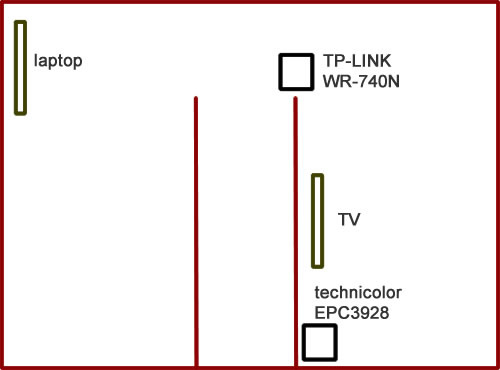
Internet enters the apartment in the EPC39218 router. Wi-Fi is set up on it, which I use in the room where it stands. Things are good. But my wife can't use it. When moving into the next room, Wi-Fi on the phone is lost almost completely. On her laptop (laptop) there is no signal at all (maximum 1 division - do not spit on these "sticks", not dB, you understand)).
With a network cable, I connected the main router to the lying Tp-Link. I put the cable into the WAN, set up a separate Wi-Fi. And everything seems to work, but periodically falls off (when it happens: once an hour, then every few minutes). There are no special settings on it. Channels in auto. For the sake of finding a company and a TV on the same network, I turned on the TV on Tp-Link, the signal is also sometimes lost. You can watch 4K online, then FHD freezes.
What to do? New router? What to look for?
On the main router: PS4, tablet, 2 phones, my laptop. On Tp-Link: wife's laptop, her phone and TV. The first one works in my room of norms and does not fall off. The signal on Tp-Link falls off as described above.
The trouble is that I don't know what to take. I live in Serbia, there is not so much choice. Or more expensive than in Russia. Plus was interested in the issue in those days when the word Keenetic was just a model from Zyxel.
What, conditionally, can be taken from this? https://www.eponuda.com/kompjuteri-ruteri-cene/1/m...
(the budget is still very limited :( )
Or how can the network be configured differently?
Answer the question
In order to leave comments, you need to log in
Move the tp-link to the room with the laptop,
connect the tp-link to the eps (lan1-lan1)
with a cable, connect the TV set and the curling iron with a cable to the eps (lan2, lan3)
on the tplink, turn off dhcp and all routes on wan
walk around the apartment wi-fi analyzer program
to pick up non-overlapping and freer wi-fi channels
hard drive them into the router
settings set the wireless network settings to the same ssid and pass
Didn't find what you were looking for?
Ask your questionAsk a Question
731 491 924 answers to any question