Answer the question
In order to leave comments, you need to log in
What is the best Linux for front-end development on a weak laptop?
I have already read the answers to a similar question here, but still want to know the opinion of the community.
A little background and introduction to such a hackneyed question: I have an old sony pro with fairly average hardware - ssd, 4 RAM, i5 processor. He lived on the 10-ke until she began to slow down hard. For example, hang for half a minute when saving a small text file. I didn’t understand how to treat it and switched to Linux, which once showed itself well on an old computer. After long comparisons, I settled on fedora: fresh software, a large community and a red hat behind my back, all this determined my choice. So fedora is installed (cinnamon is taken), ide, YouTube in the background, sound - everything works fine (as it always happens at the beginning). And here are the updates - rolled. The system has slowed down. After a while, chrome began to fall every half an hour. Well, I think, probably, chrome is unstable for Linux, I installed chromium - the same story. Vivaldi set - also falls. Well, that is, a few not very fat tabs - and at some point - bang! and no browser. Further, according to the tasks, it was necessary to install docker, mysql and php (after all, you need to work not only with layout and javascript). And again a lot of passing updates. The result of these updates is that the system is now freezing and slowing down: windows open and close with a noticeable delay, and the browser can collapse at any time. despite the fact that the system seems to be not particularly loaded: and the browser can collapse at any time. despite the fact that the system seems to be not particularly loaded: and the browser can collapse at any time. despite the fact that the system seems to be not particularly loaded:
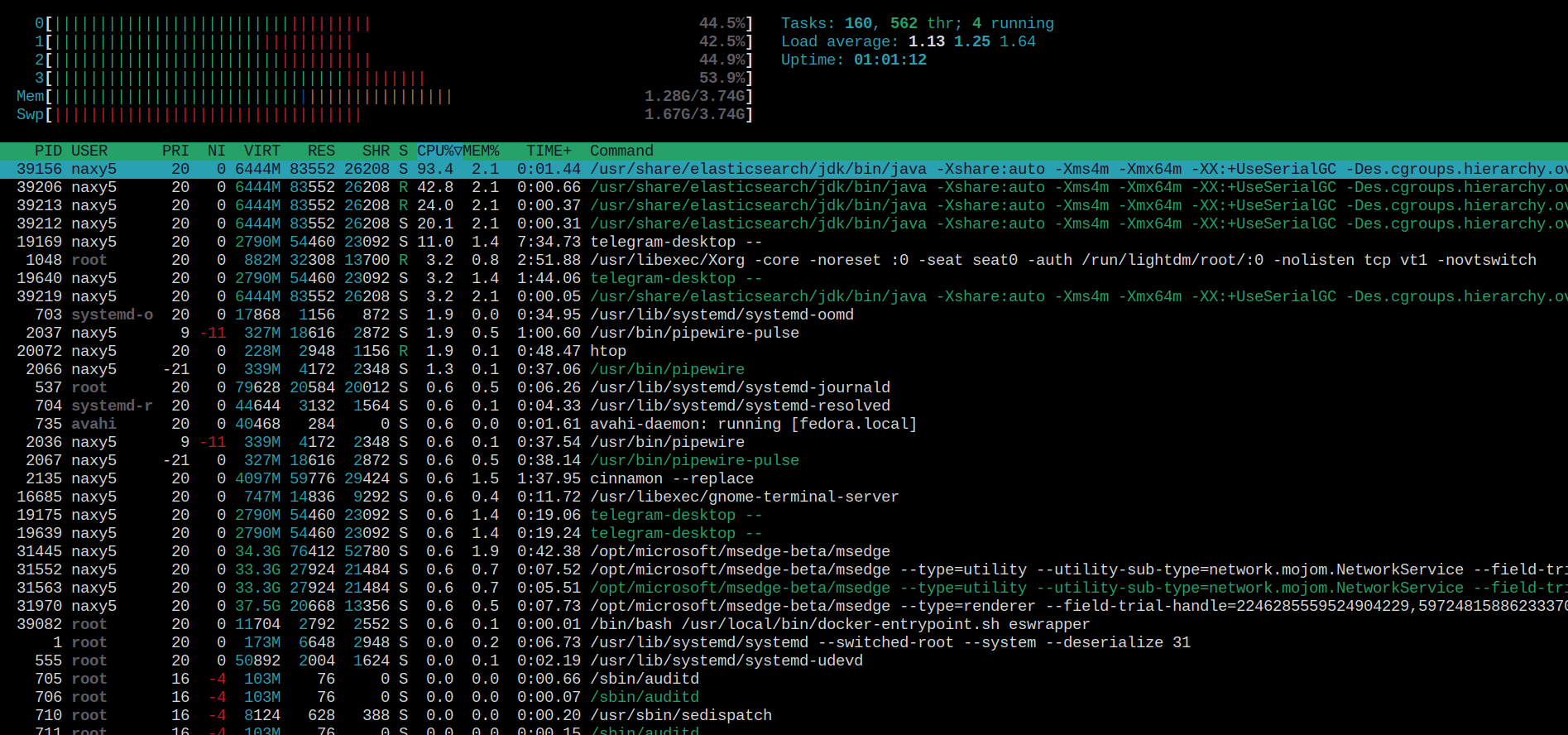
How to fix these glitches with software is not clear. Put the system and do not update at all? Not an option
I once had already had a reinstallation of Linux, I remember that the most pleasant impression was left by mx linux, which wound up on a generally dead hardware with 512 RAM ... And nevertheless, a question for Linux users: which distribution kit showed itself perfectly in terms of stability on your hardware? I just need that the browser does not crash, webstorm does not slow down and all sorts of dockers just work.
Answer the question
In order to leave comments, you need to log in
For example, hang for half a minute when saving a small text file. I don't understand how to treat it.
Judging by the not weak use of swap, the system does not have enough RAM. Modern browsers are very hungry for RAM, and first you need to make sure that it crashes itself, and is not killed by oomreaper or something like that.
In general, without spec iron and at least some logs, it’s hard to say anything.
Linux on "minimal" is really an undemanding system. Updates like "apt-get update && apt-get upgrade" can pull in new software that was not present during installation. Some new packages create system services that run in the "background" and put a load on the system.
How to avoid this - on your screen. Elasticsearch is a hardware-demanding software, on your screen it is the most gluttonous. It is usually put on server hardware, but even for local study you need a good machine.
Look at the list of services and turn off elastic and other unnecessary ones:
systemctl list-units --all
systemctl disable [service-name].service --now
In your screenshot sorting by CPU consumption. See also the list of RAM consumption, study the disk load with iotop.
Do not install updates in batches (except for critical and security ones). Keep track of what is installed on the system when new packages are downloaded.
The most undemanding distribution that contains the least packages is Arch Linux, but it is not user friendly, you need to know Linux well. But the package management there is very convenient, transparent, and the software is fresh. Try desktop CentOS - it is considered a server system and is not very popular on desktops, but it is very reliable and does not abound with superfluous. Software versions lag behind the current ones, since reliability is a priority. Deb-based distributions have been seen installing "extra" packages (for example, the history of Chrome pulling snapd when installing via apt). But Mint on an old laptop feels great.
Also look for simple DEs like Xfce: https://www.linuxmint.com/edition.php?id=286
it was required to install docker, mysql and php (after all, you need to work not only with layout and javascript). And again a lot of passing updates. The result of these updates - now the system freezes and slows down
Update / change the video drivers (by the way, check without them, with a regular or even vesa for the purity of the experiment) because this:
After a while, chrome began to fall every half an hour. Well, I think, probably, chrome is unstable for Linux, I installed chromium - the same story. Vivaldi set - also falls.it looks like an iron problem,
In general, I had a similar problem, Linux for development ide + browser + docker + memory for OS and others (in general, it usually takes 5 GB of memory at least in my system, when I run something in the background or compile, of course, memory there is even less left) it eats from memory in general, like Windows, there are several options that can help you, make a large swap file (the system will crash less often, but it won’t stop slowing down much), option 2 is to buy an ssd and buy at least 4 GB of RAM (I I chose this option and Windows 10 is more or less without brakes, and Linux is fine, a laptop with an old i5 and 12 GB of RAM). Option 3 is to use software that consumes less memory, a web browser needs a fresh one, so here the only option is to open fewer tabs, the editor can use sublime or vscode if there is enough memory.
And again a lot of passing updates.
Didn't find what you were looking for?
Ask your questionAsk a Question
731 491 924 answers to any question