Answer the question
In order to leave comments, you need to log in
What is C$ and D$ in Windows?
I accidentally found Shared Folders in Windows: 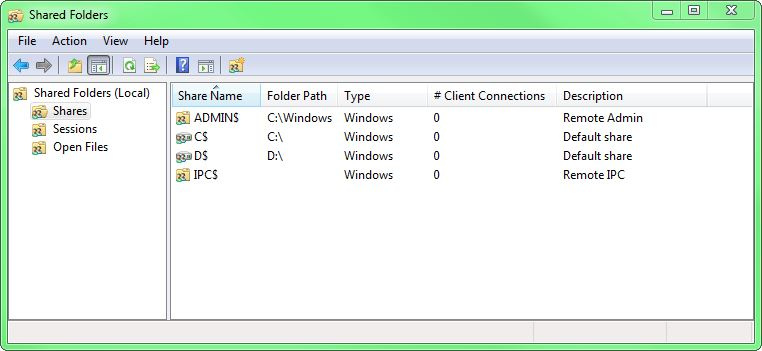
in which you cannot specify a maximum of 0 users: 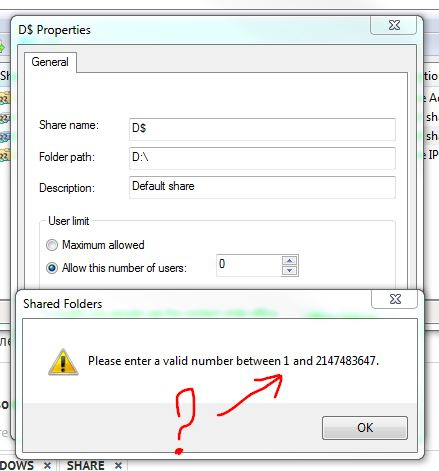
what is it, what is it for, does this mean that these folders can be accessed by unknown users over the network, someone understands this?
Answer the question
In order to leave comments, you need to log in
y0u Lazy but his answer is the best :D
Saboteur is slightly wrong : the $ sign at the end of a shared folder name means that the folder is hidden when browsing shared folders on your computer over the network. The folder is not necessarily accessible only to the administrator.
When you share a shared folder on the network, you can hide it by adding a $ sign at the end of the share name. In this case, the folder will be available to all users whom you specify, but will not be displayed in the list of shared folders on your computer when viewed using the built-in Windows tools (Explorer) - users must know the name of the resource and enter it manually.
Hiding it this way won't save you from cunning linuxoids who have no convention that a $-terminated folder is hidden.
The folders you are asking about (and there may actually be more of them, by the number of disks in your system - here is the article ) are system folders, they are opened automatically for administrators of this computer or this system (the system has its own account).
Disable : (information is in the article):
in the HKEY_LOCAL_MACHINE\SYSTEM\CurrentControlSet\Services\LanmanServer\Parameters\AutoShareServer key
, set Value to 0 and restart the Server service.
After the changes, from the special resources you should have only IPC$ and your hand-created shared resources.
Didn't find what you were looking for?
Ask your questionAsk a Question
731 491 924 answers to any question