Answer the question
In order to leave comments, you need to log in
What is best.aliexpress.com and how to fight?
At one time, a problem arose, when visiting https://ru.aliexpress.com/ it began to transfer to https://best.aliexpress.com/. I immediately started checking hosts, autorun and scanned the computer with all scanners, disabled all extensions, and so on. In general, the only thing I realized is that when clearing cookies from https://aliexpress.com and https://ru.aliexpress.com/ , the redirect stops. Everything would be fine, but on https://best.aliexpress.com/ the search works crookedly. For example, the result of the query "smartphone" in https://ru.aliexpress.com/ appears xiaomi branded phones and other popular smart phones like honor, etc. At https://best.aliexpress.com/a couple of Chinese non-name phones are displayed and then some kind of nonsense that is not related to smartphones at all.
After clearing the cookies, after 5-6 visits it starts to flip again and I clean the cookies again.
Tell me, who has this situation and are there any ways to deal with it besides periodically clearing cookies?
Answer the question
In order to leave comments, you need to log in
After clearing the cookie, the problem really stops, and you have it again because the code for the best.aliexpress.com redirect is built into the "Login" button on the site. When you navigate through it, the malicious cookie reappears. If you clear your cookies and log in using the login.aliexpress.com direct link , then the problem will not appear.
This is how the link of a normal "Login" button looks like:
Like this infected:
What browser extension or virus replaces the code in the "Login" button, or does AliExpress itself do it, I did not check. But usually most often people get this page after they start using all sorts of cashback services, such as LetyShops.
I deleted the browser and reinstalled it .. It
helped for 1 hour .. and then everything is new ..
That's what they told me in those support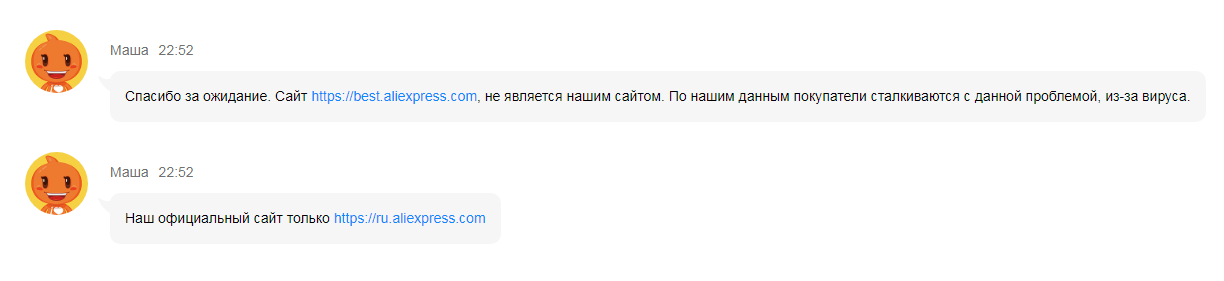
I use PiHole - it blocks these reference links.
I also noticed that they start to climb out when AliTools is turned on.
Yes, not a virus ... it's just the main page with special offers for a specific user.
If you go to a category or a specific product, then the address is normal ru.aliexphtss.com....
If I go through the Opera, it sends me to best.aliexpress.ru, and if I go through Mozilla, it doesn’t. Never happened yet.
Clearing cookies doesn't seem to help.
In the case of Yandex Browser, you can do the following.
Go to Settings -Settings-Sites-Advanced site settings-Cookies-files
Select " Block third-party cookies "
Click "Site settings"
In the tab allowed, click "Add" and write ru.aliexpress.com
In the tab prohibited, click "Add" and write best .aliexpress.ru
Actually, that's all.
Didn't find what you were looking for?
Ask your questionAsk a Question
731 491 924 answers to any question