Answer the question
In order to leave comments, you need to log in
What is a local server for?
Hello, I just recently started learning programming and I have a question. How to make sure that the site does not lose all the values when the page is updated. For example: with the help of an input, text was entered into some span on the site, and it is displayed on the page. But when you update it all disappears. As I understand it, I need some kind of local server, so that all this data would be stored there and displayed on the site. Sorry for my explanation, I don't really understand this topic. I say right away that I need it just for myself and a couple of other users, and for free.
Answer the question
In order to leave comments, you need to log in
All data is processed and stored by the browser, use localStorage, Google to help
Question:
But when you update it all disappears. As I understand it, I need some kind of local server, so that all this data would be stored there and displayed on the site
What is a local server for?
I don't know myself. I use nginx + php-fpm + MariaDB
I develop in Eclipse PHP Developer
To write data to the database I use a php script
I usually use it to request and output a response in JSON format
Yes, instead of PHP you can use Node.JS
Of course, you can store data first locally, but I'm too lazy to rewrite the logic later.
(I did not understand one of the answers that "a real server requires money" - nginx works under Windows, php and MariaDB too)
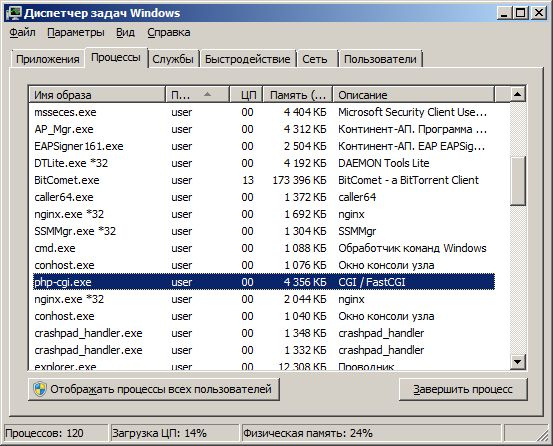
Didn't find what you were looking for?
Ask your questionAsk a Question
731 491 924 answers to any question