Answer the question
In order to leave comments, you need to log in
What Google Chrome extension can be used to download the images contained on the site?
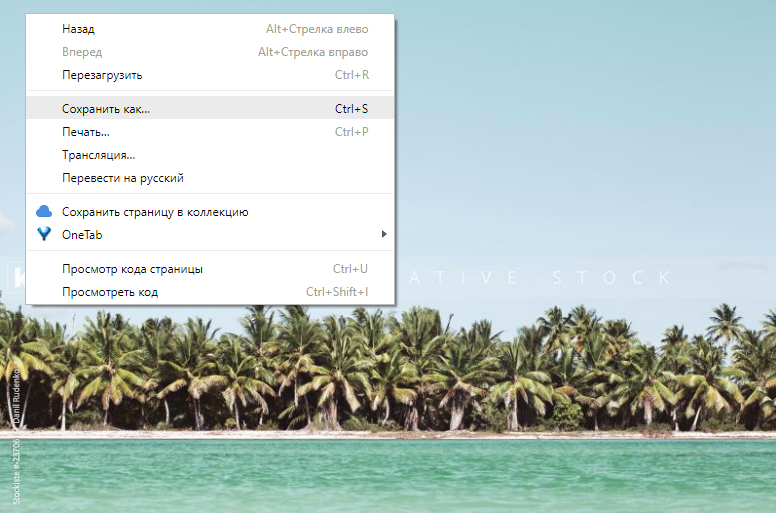
Answer the question
In order to leave comments, you need to log in
I have been using imagus
for viewing and saving for a very long time .
And it’s convenient to view images large - you don’t need to open it, just move the mouse (especially important when there is some kind of screenshot, but small), and it’s easy to save by simply dragging the mouse or using a hotkey.
Bookmarklets
How to add: create a bookmark and enter the specified code into its address.
ListAllImages - Opens all images of the current page on a separate page with no other html elements
OpenThisImage - Opens the largest image on the page.
LinkedImages - opens all links to images on the current page in one new window
ImageDownloader - downloads an image on a page. First :D
PS This is my selection, I don’t even remember when and where I got it. On the Internet you can find, and if you write, then write more adequate options yourself
Didn't find what you were looking for?
Ask your questionAsk a Question
731 491 924 answers to any question