Answer the question
In order to leave comments, you need to log in
What does the red color PAG (swout) mean in the atop listing?
The output of the atop command indicates a problem with the PAG indicator (swout):
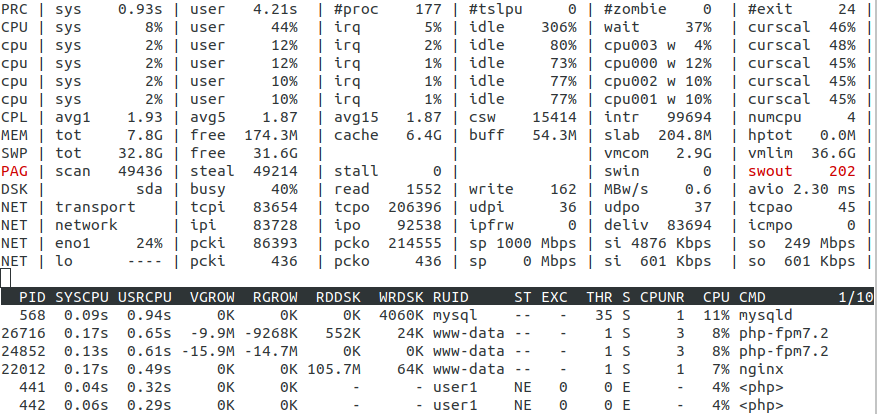
I would like to understand what this means and how to solve the problem. I found information that the problem may be related to a lack of RAM, but the atop output shows that there is enough RAM. If the problem is related to swap, then it is not at all clear why the system uses it when a lot of RAM is free.
In addition to PAG, sometimes the DSK indicator also turns red, which apparently indicates a problem with the speed of access to the hard disk. Sometimes PAG and DSK turn red at the same time. But more often the problem is still with PAG. Are these problems related?
There is also enough space on the hard drive itself.
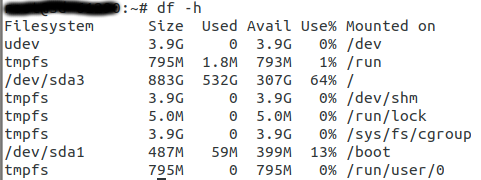
Answer the question
In order to leave comments, you need to log in
What matters is not whether the PAG or DSK is red, but how long they are red. If it is short-term for how many seconds, then it can be considered the norm. This is peak load. If for a few minutes, then there is some kind of problem. See duration over time. To remove the characteristics every second, it is worth running like this:
sudo atop -A -a 1
In general, this may be related to memory. 6.4Gb under the disk cache with 174.3Mb free may mean that the kernel is running between the RAM and the disk, dumping old data from the cache onto it.
Didn't find what you were looking for?
Ask your questionAsk a Question
731 491 924 answers to any question