Answer the question
In order to leave comments, you need to log in
What do Windows Defender Firewall permissions affect?
In the title, the question is perhaps formulated incorrectly or very succinctly ...
When working in some programs in Windows, a notification pops up "Windows Defender Firewall has blocked some functions of this application" and a choice is given in which networks to allow the application to work - private or public.
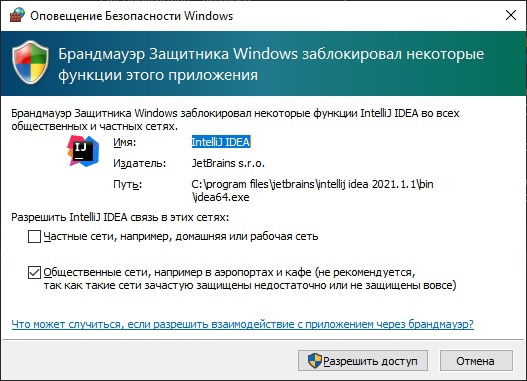
Probably, if you uncheck all items, this application will be blocked from accessing the Internet (I did not check).
The question is, what will be the difference if the checkbox is activated:
only on the first item (private networks)
or
only on the second (public and other networks)
or
on both at once
Answer the question
In order to leave comments, you need to log in
These windows pop up exclusively for incoming connections. As a result of clicking the "allow access" button, a rule is created that allows the application to accept connections on any port. When you click the cancel button, a rule is created that blocks incoming connections. Profiles (public, private) only mean that when a network adapter assigns a profile to itself, the firewall rules of this profile are also activated. The difference between private networks and public networks lies in the presence of a firewall on the gateway that isolates the network from outside connections, which makes all incoming traffic a little more trusted. No filters for allowed ip-addresses are automatically assigned. So, if there is IPv6 and there is no filter on the gateway, then the private profile ceases to differ from the public one.
Didn't find what you were looking for?
Ask your questionAsk a Question
731 491 924 answers to any question