Answer the question
In order to leave comments, you need to log in
What do hundredths of the CMYK color values in Adobe Illustrator give us?
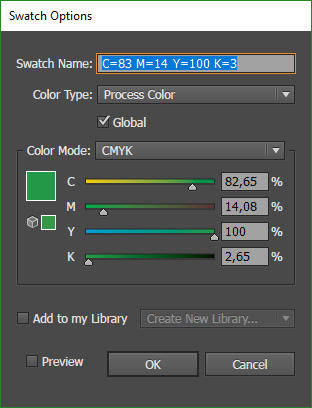
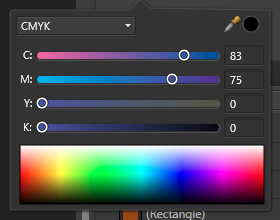
I noticed that Adobe Illustrator shows hundredths of the color value in CMYK, while Affinity Designer does not and only shows whole values. I want to ask what it gives us? Larger color gamut compared to, say, Affinity Designer? Can this be turned off? I often have situations where, let's say one color differs from another by a hundredth of a percent 0.01, you can't see this by eye, but in the match, a lot of duplicates of the same color are formed.
Answer the question
In order to leave comments, you need to log in
Firstly , the visible value does not always correspond to the real one. It may not show fractions like 23.0000000001, but they will and as a result there will be problems for printers (it is relevant for some types of printing, I myself was a witness). More often this happens when exporting from one program/format to another or when RGB colors are automatically converted to SMIK.
Secondly , for on-screen graphics, this is not so critical. as a result, the color has a hexadecimal value, where these fractions do not play a role at all. They do not give anything and there is no way to disable it, you just need to follow the colors in the layout and that's it. If there are such fractional ones, then I always manually correct them to integers - it’s already a habit.
Thirdly, such differences cannot be seen by eye, and for on-screen graphics it is better to be guided by hexadecimal color values, and for printing, select integer values. All the same, the same Panton has everything in its entirety.
By the way, there were already similar questions here on the same topic, try to search. There, in more detail about these percentages have already been answered.
Didn't find what you were looking for?
Ask your questionAsk a Question
731 491 924 answers to any question