Answer the question
In order to leave comments, you need to log in
What determines the speed and smoothness of the sites?
There is an office laptop 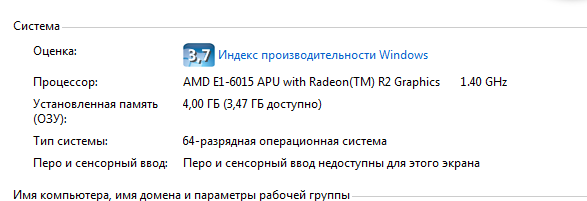
. In general, if without a heavy load, it does not lag, it works smoothly, you can even play some kind of stalker quietly at the minimum. It's just annoying that in Google Chrome on fairly large-scale sites, and for Vkontakte or tradingview, everything works slowly and buggy. What would you understand, VKontakte, when you go to any page (for example, to "Groups"), the download lasts 2-3 seconds and only then the page opens + scrolling the news feed is jerky. This is NOT related to internet speed! Because on a powerful gaming laptop, the same VK with the SAME Internet works like a rocket. What can be done to speed up work on a weak laptop?
Answer the question
In order to leave comments, you need to log in
Depends on how high-quality nonsense was delivered to browser developers and how low-quality, to front-end developers :D
Google Chrome on fairly large-scale sites, a la Vkontakte or tradingview, everything works slowly and buggy.Out of memory, and slow disk.
If you do not open 100500 tabs, then 4g of memory and regular sata will be enough for now.
It is enough just to change the processor (to pull out js / youtube), choose the maximum from the list of compatible ones, keep within $ 10-20.
There will be no more basking, as they say here.
Well, Windows / browser does not hurt to optimize
I agree with Artem Prots
, of course, weak .. But it will be problematic to change him. Not only does it need to be found somewhere, usually "weak percent" means "weak cooling system". Those. if you put a more powerful percentage - the cooling system will not cope, and there will be overheating ... But an SSD
can
certainly be installed, and this will significantly speed up the operation of the laptop, the system will become more "responsive"
be a free slot for its installation. Or different memory modules "will not want" to work in pairs. But if you can add - it will be a plus. It is advisable to do this in a store or in a service - so that you get a memory, and if it works, you pay.
Kill any "left" scripts on sites using uMatrix (and uBlock Origin to it).
Read the article on habré
Depending on the settings of chrome, on the power of the graphics chip
chrome://flags/
The most important parameter is >
Override software rendering list enabled
further, it depends again on the video card
GPU rasterization Force-enabled for all
GPU rasterization MSAA sample count. Enabled
Zero-copy rasterizer Enabled
Number of raster threads as desired from 1 to 4 Having made these settings, you can immediately
notice
smoother
scrolling
If the percentage is 100% when opening sites, then there’s nothing to help (if you just turn off unnecessary applications and extensions)
If the disk is slow, then you can suggest throwing the Google cache into the ramdisk (I honestly didn’t notice much difference that the hard drive, that ssd that ram - the effect is almost the same)
Didn't find what you were looking for?
Ask your questionAsk a Question
731 491 924 answers to any question