Answer the question
In order to leave comments, you need to log in
What could be causing the noise on the screen?
Good afternoon.
Noises appeared on the screen (a lot of horizontal, faintly visible and flickering lines), as well as horizontal traces.
For example, here is the original image: 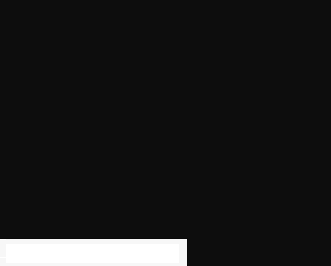
Here is how it is displayed:
https://drive.google.com/open?id=19W1WuLP8k5szyjTy...
https://drive.google.com/open?id=17GC-KcQuQd_zsA8m.. (Unfortunately ,
I
can't upload a gif, so I'll attach a link)
Here's what I know so far:
1) When connecting to a video card, I have to use an HDMI (video card) to VGA (monitor) adapter. Tried different adapters - there is noise at all.
2) Noises do not disappear even when connected to the motherboard (without an adapter).
3) VGA cables changed - the problem persisted.
4) I updated the drivers - nothing has changed
5) I checked that the correct image refresh rate is transmitted to the screen.
6) I connected the screen through the same cable to other PCs - there is no noise
7) I tried to connect other power cables - there are also no changes
8) I thought that the noise could be from external sources, so I tried to put the PC in different places - there are no changes.
Here are the specifications of the PC:
Motherboard - Lenovo M92p M82 MOTHERBOARD IS7XM 0C17038 4551-000380-00
Power supply - GAMEMAX GM-500
Processor - Intel® Core™ i5-3570
Video card - Palit PCI-Ex GeForce GTX 1060 StormX 3G
Please tell me what could be a problem? If in accessories, is it possible and appropriate to repair? Or buy new ones?
PS The red color has just disappeared. Black instead. Just wonderful.
Answer the question
In order to leave comments, you need to log in
Didn't find what you were looking for?
Ask your questionAsk a Question
731 491 924 answers to any question