Answer the question
In order to leave comments, you need to log in
What can happen when the disk load is 100% in Windows 10?
Hello.
Yesterday I encountered the fact that the same Windows 10 distribution kit that was installed earlier began to work incorrectly, or maybe something was wrong with the hard drive.
At times, you can see disk usage at 100% in the manager.
Here are the processes that I remember that use the disk:
"System Compressed Memory"
"wsappx(2)"
"Service Host: Local Service"
This didn't happen before. Distributor is the same. In the end, I thought that something was wrong with the disk. I made SMART in HDDScan, there are some warnings, but this means - no idea: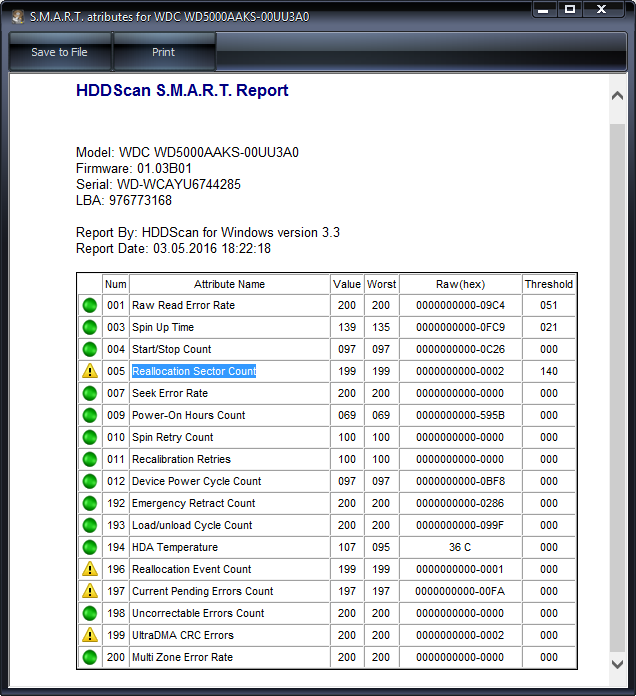
Yesterday I put 10-ku, at first some kind of brakes were noticed, in "My Computer" there was only one partition for 150GB, the one where the OS itself is. Then I connected all the remaining disk space in the form of a second partition (~ 350GB), installed the drivers for video and sound - and that's it. The PC began to slow down terribly, nothing could be done. I reinstalled the system again, while I did not install any drivers, at the beginning the disk was loaded again, while I am writing the text here - everything is fine. A little later I will put Win 8.1 out of harm's way.
Actually, the questions are: what is written on the screen that I posted (everything is good or bad);
what else could be, taking into account the fact that there was no such thing on the same distribution before (after all, problems with hardware?), if these are problems with hardware, then what, how and with what can you check?
Answer the question
In order to leave comments, you need to log in
It's time to change the hard drive. You have a lot of remapped sectors already. He fell asleep shorter.
Didn't find what you were looking for?
Ask your questionAsk a Question
731 491 924 answers to any question