Answer the question
In order to leave comments, you need to log in
What can cause access to the mail server to disappear?
Good afternoon. There are 2 rooms, Internet from 1 provider, but 2 different routers and 2 dynamic ip (all devices in room 2 and connected to router 2 have identical errors).
In room 1, everything works stably, in the second room access to mail (send a message or even log into a user account) is periodically absent, while the Internet works flawlessly. The reason for the shutdown is not clear, sometimes it restores work itself. Let's say they left on Fri - it didn't work, they came on Mon - it works all day, on Tue it works until 9 am and turns off until the router was reconnected (it helped for 20 minutes), software restarting the router does not help. The client - Thunderbird, when it did not work, tried to download other clients - it did not help. Mail does not come through the web interface. I reset the router settings, the provider says that they cannot do anything that will create this problem. I tried to change ports in the client, security methods (SSL / TLS) - nothing helps. The mail server pings even when the mail is down, so it's not about him,
This router has 18 PCs + phones, MFPs. There is a client on the phone, I switch to wi-fi from 1 room or to 4g - it works.
Error, by the way: "Error sending message. The message was not sent because the connection to the outgoing mail server (SMTP) "mail domain" timed out. Please try again
" seems to be nothing out of the ordinary I 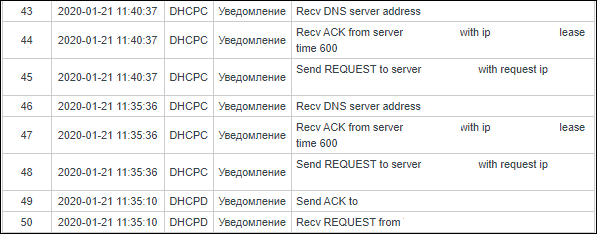
see only 1 solution - change the router, but there is no spare and it’s not a fact that it will help, but just buy this
upd1: the provider said that you need to contact the mail server with this problem and tell them that we have 2 gray IP behind NAT. 2 gray means room 1 and room 2.
upd2: connected another router, while we observe its work
Answer the question
In order to leave comments, you need to log in
From the task it is not clear how everything is configured,
1. Do both rooms have a common network?
2. In the screenshot of the DHCP logs, if item 1 is correct, then you have 2 DHCP in the same network?
The phrase "(the rooms include all computers that are connected to the router, the errors are identical for all)." read several times, did not understand.
Didn't find what you were looking for?
Ask your questionAsk a Question
731 491 924 answers to any question