Answer the question
In order to leave comments, you need to log in
What are the "code explorer" plugins for Sublime Text 3?
I'm looking for a plugin for ST3 that would display navigation through the code of the current open file: a list of variables, functions and classes, a list of properties / methods in a class, dependencies. For php, the rest is optional. Approximately as in the screenshot. 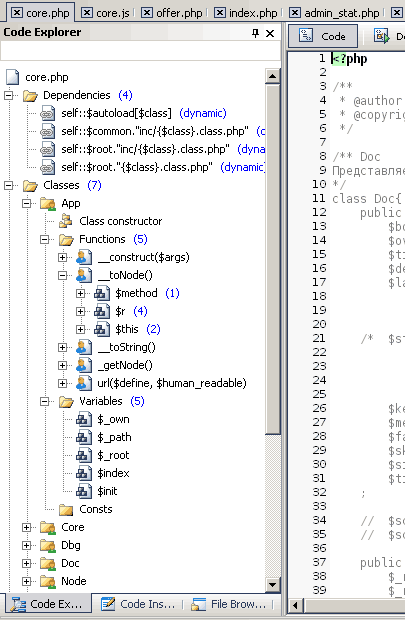
I understand that ST3 is not a full-fledged IDE, but I really don't need much from it. If there are already plugins for xDebug integration, on-the-fly php syntax checking and auto-completion, I hope such a plugin exists too.
This is essentially the only thing I lack in order to change my native phpDesigner to ST3 and move from Windows to Linux.
Answer the question
In order to leave comments, you need to log in
There is no api in ST for plugins to draw such a treeview. It's generally sad everything with gui
There are no such plugins. Parsing the code with a linter is one thing, but parsing and building its structure is quite another. Yes, and about the GUI you have already written.
There is a plugin known for sftp file exchange, and so it has the "list remote directory" functionality, which in a very poor form (in the form of a command pallete) displays a list of files and folders and navigation through them is just as miserable. Therefore, there will never be anything like this in ST.
But, if you, for example, need a kind of code navigation in ST, then you can set up a transition to the function definition by ctrl / cmd + click.
Didn't find what you were looking for?
Ask your questionAsk a Question
731 491 924 answers to any question