Answer the question
In order to leave comments, you need to log in
What are core files on the server?
I wanted to copy the certificate file from the local computer to the server with the command " scp -i "path_to_id_rsa path_to_my_certificate_file [email protected]:/etc/ssl/certs".
The server asked about confirming the connection via ssh. I entered yes and yes 2 times and the terminal hung - started something like
"
y
y
y
y
y
"
And so on ad infinitum. I reset the ctrl + C process. As a result, there are a bunch of core files on the server. And it turns out they are 20Mb on average.
What to do with this and what does it threaten?
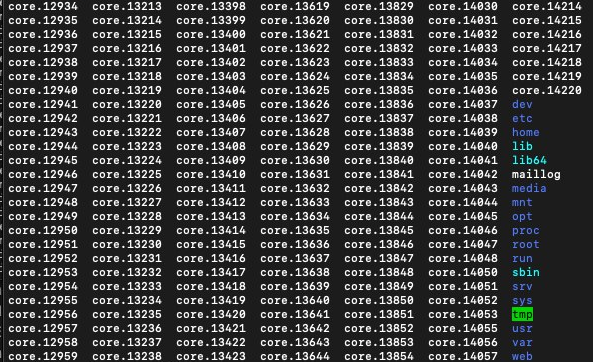
Answer the question
In order to leave comments, you need to log in
We look at any core file using the file utility:
$ file core.666
core.666: ELF 64-bit LSB core file, x86-64, version 1 (SYSV), SVR4-style, from '/usr/bin/foobar', real uid: 0, effective uid: 0, real gid: 0, effective gid: 0gdb -c core.666These are the files for debugging the falling process. Depending on the version of unix, they can be called core.ManyDigits or FallingSoftName.core
Feel free to delete, but I advise you to try to understand who produces them: something you have a lot of them (if this is not a stock for many years), at such a pace they can fill the entire disk.
The letters "y" after the second input of yes are the result of the "yes" command (yes, there is such a program!). Actually, by itself, it prints "y" to the terminal until it is killed.
But why she (or maybe not she?) Left so many files during the destruction, it is not clear. Maybe this is a feature of running yes under ssh, or something else fell.
You need to look at the dates of creation of these files using ls -l, and it will be clear whether they were created now (then 90% that yes is so buggy), or the dates are different, then you need to figure it out ...
Didn't find what you were looking for?
Ask your questionAsk a Question
731 491 924 answers to any question