Answer the question
In order to leave comments, you need to log in
What and how is it more convenient to fill and edit image fields (title, alt, description) in WP?
I fill in the image fields title, alt, description manually. It is inconvenient to do this in the admin panel (Media Files - Library), not all lines are fully visible, you have to do a lot of extra steps: 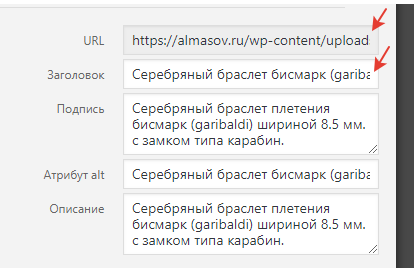
Is there a more convenient way to edit these fields?
Answer the question
In order to leave comments, you need to log in
1. Upload files to the library and fill in the data about it on the attachment page, there is more space - https://take.ms/MT4yQ
2. Install the admin column pro plugin, upload all images at once to the media library, and then conveniently edit the description and Alts in the "media files" section - https://take.ms/sVUDO
3. Adjust console styles to make the fields on your screenshot the right size and easy to fill - https://take.ms/PvSQW
Didn't find what you were looking for?
Ask your questionAsk a Question
731 491 924 answers to any question