Answer the question
In order to leave comments, you need to log in
What am I doing wrong when changing the file system?
Hello. Trying to install ubuntu alongside windows 7. The goal is not to lose data on windows. In Windows, I have 6 partitions: a 1 MB bitclocker partition, a 100 MB system reserved partition, a system drive C: and 3 more drives.
When installing, in Linux, I see 4 disks: a bitlocker partition, a 100 MB system partition, a C: drive, and a drive whose volume is equal to the sum of logical drives (D:, E:, L:). So, when I try to reduce the volume of the last, largest disk, I get an error. Moreover, I tried to change the disk size both during the installation process and by booting into Linux via GParted. There is a lot of space on these logical drives - on one of them 60 GB is free, on others it is true less, and I free 40. The error occurs at the "Reduce file system" stage. What might be causing the error?
Also, I tried to reduce the size of the disk in Windows so that there was unassigned space, but in Ubuntu this space did not appear.
UPD here is the text of the error:
ntfsresize v2015.3.14AR.1 (libntfs-3g)
Device name : /dev/sda4
NTFS volume version: 3.1
Cluster size : 4096 bytes
Current volume size: 104857596416 bytes (104858 MB)
Current device size: 104857600000 bytes (104858 MB)
New volume size : 353306944000 bytes (353307 MB)
ERROR: New size can't be bigger than the device size.
If you want to enlarge NTFS then first enlarge the device size by e.g. fdisk.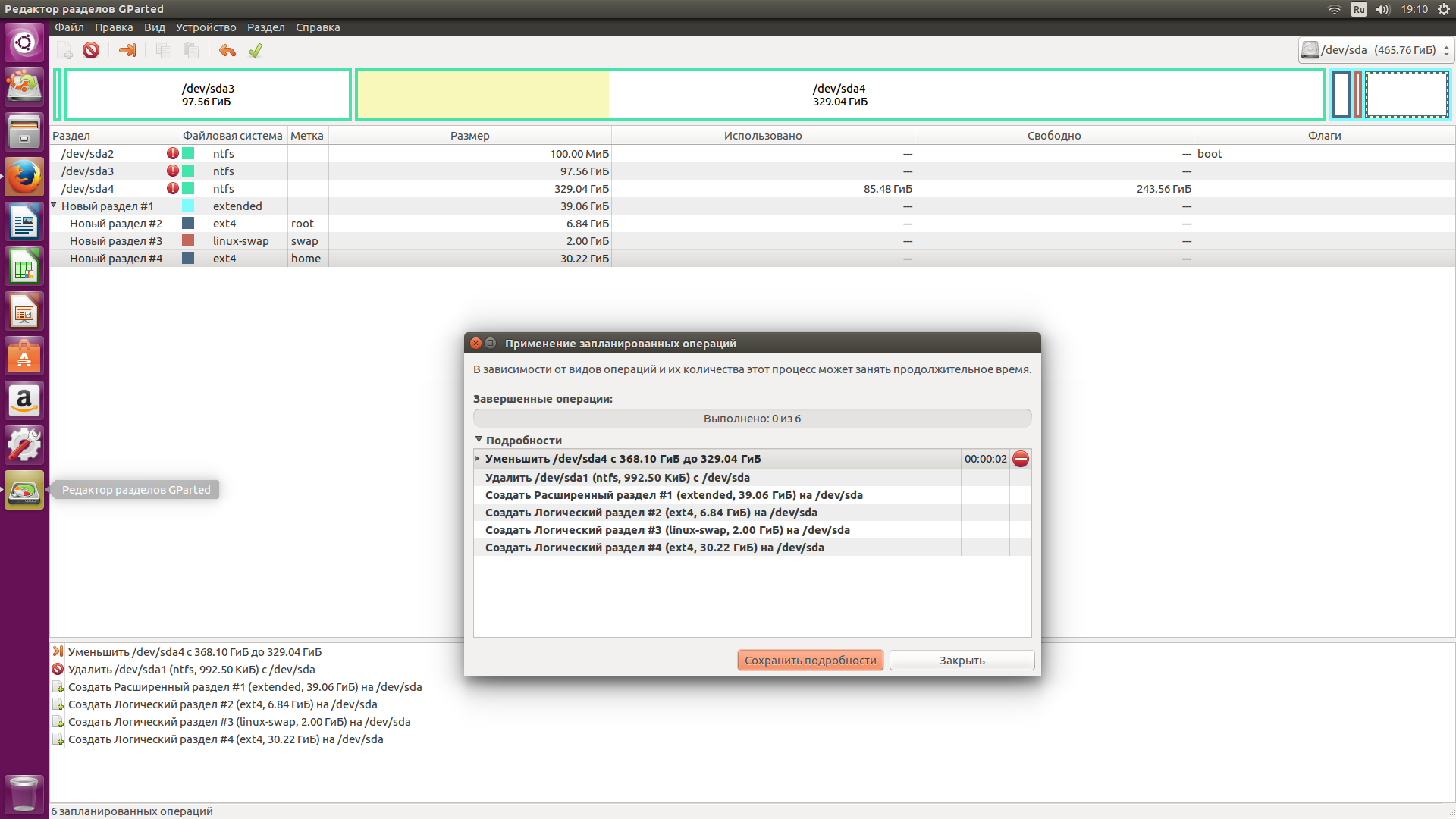
Answer the question
In order to leave comments, you need to log in
1. What is the mistake?
2. Linux does not require an empty space, but a free partition. Most likely, it will not be possible to put it on an empty FAT / NTFS space :)
follow the steps -1) reduce the large partition, mark it to be completed and wait (green flag and move the Windows files to free up physical space for now) ...
2) create a new partition (fs-mu) on the empty empty space the cat is needed - well, like ext4, and then - everything through confirmation of the operations performed .... (note - in the new empty space you need to fit all the new partitions that you need: under /, under the swap ...
Didn't find what you were looking for?
Ask your questionAsk a Question
731 491 924 answers to any question