Answer the question
In order to leave comments, you need to log in
What about my image on the monitor?
I have something incomprehensible going on with the graphics on the computer. In games, on YouTube, in browser games and even on this site.
PC Specs:
Windows 10 64-bit, on a Samsung SSD. Previously, there was Windows 7 on the HDD, but the problem with the image is present in both cases.
CPU: Intel(R) Core(TM)2 Duo CPU E8500 @ 3.16GHz 3.17 GHz, 2 cores.
RAM: 8 GB.
Video card: NVIDIA GeForce 285 GTX (1 GB).
Video driver: 342.01-desktop-win8-win7-winvista-64bit-international (292 MB).
There were 2 monitors, both 1680x1050, the problem does not depend on the monitor, as far as I understand.
Description of the problem and examples:
While playing Warface, after 2-10 games, the graphics break down and almost the entire game world turns into a beige-gray solid color, except for some details or places on the screen. Something similar happened in War Thunder.
Also, Warface constantly crashes, and a message about the video driver crash appears in Windows notifications. I was able to solve the problem with the driver crash by reducing the GPU Clock, Memory Clock and Shader Clock in the NVIDIA Inspector utility.
If we talk specifically about WarThunder, then for about 2 months in almost every battle, a few minutes after the start of the battle, the FPS drastically sags to a constant frequency (minimally playable, but very uncomfortable) and always along with this, ALL THE SOUND IN THE GAME DOUBLE.
If you turn the camera to the ground or the sky (I don't remember), then the FPS and sound become normal while the camera is pointed in that direction.
As for browser games...
When I first installed Windows 10 (2 months ago), I ran agar.io: 0 lags, FPS is normal. Now the lags have appeared, but not as much as they were on Win 7.
YouTube ... (in the Chrome browser)
If you just watch in 720p, then everything is fine.
If you select 720p50 as the video you are watching, then sometimes I can notice the brakes, and if you set it to 720p60, it’s generally tinny as it lags.
Just 1080p - no lag (almost).
And if you enable hardware acceleration in the browser (recommended), then on some sites the video generally starts to lag hard.
Also on qna.habr.com there are such problems with the text (as far as I understood from the comments, the problem with the text is not only mine):
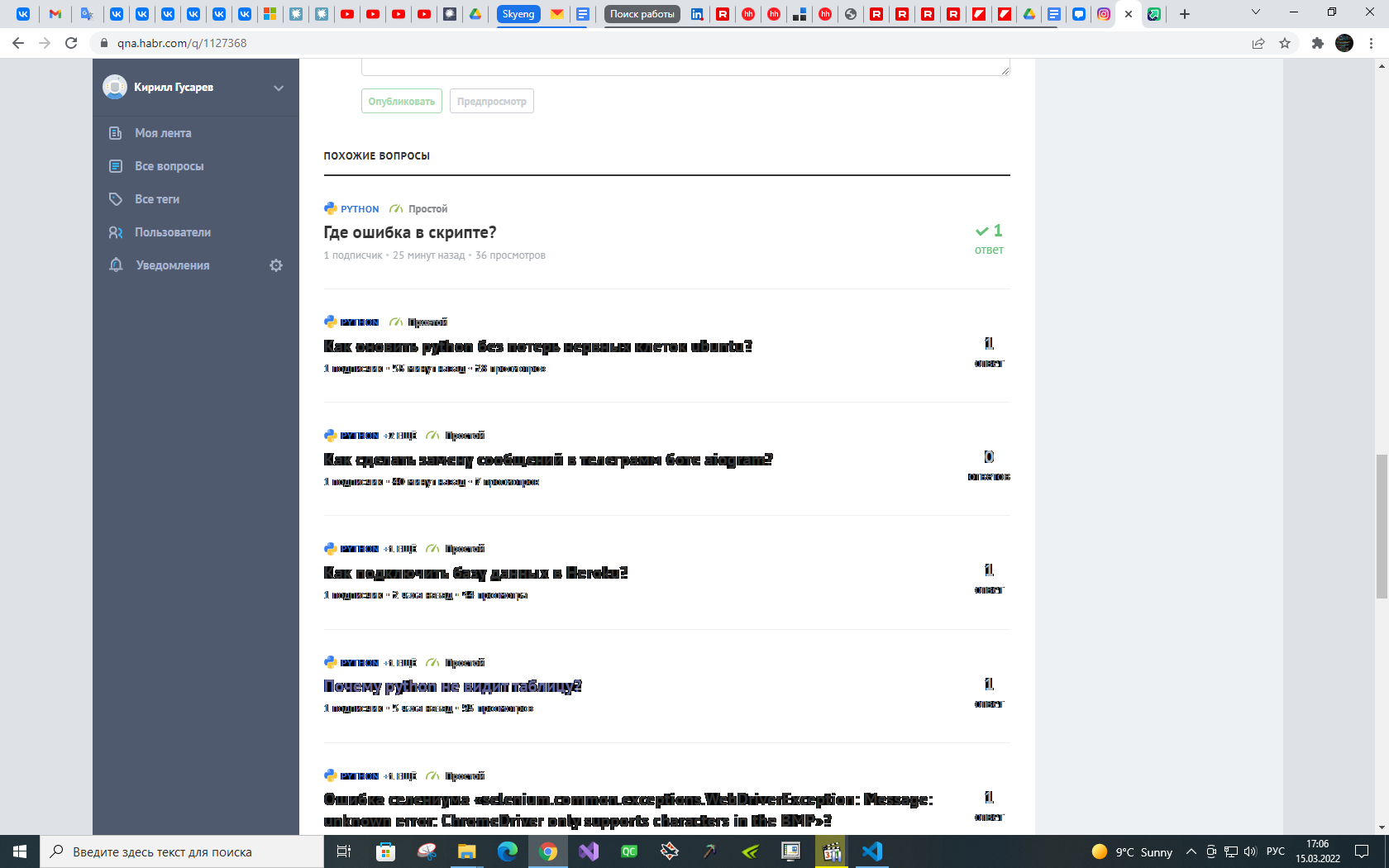
I don’t understand what’s going on at all...
Answer the question
In order to leave comments, you need to log in
It looks like a dying video card. Artifacts in games are a sure sign. Of course, you can try to reinstall the drivers, but this is unlikely to help, but why not. You can also check all the cables (yes, sometimes the problem can be in a crappy old cable, I came across this). Therefore, you need to try all options. Somehow I decided that my video card was singing a swan song, but I thought of trying another cable and lo and behold.
Do a stress test of a video card in a 3D brand, load it to the fullest, warm it up well and write back about the results. That way you'll know if it's the issue or not. First do without reinstalling the drivers, and then after. Take your time, but it's worth it.
If you select 720p50 as the video you are watching, then sometimes I can notice the brakes, and if you set it to 720p60, it’s generally tinny as it lags.
I have the same thing under chrome, PARTS, so I think it's a font glitch.
Before throwing something away, you need to check:
1) whether the fan (s) on the vidyuhi is working/ut;
2) whether to change the thermal paste on the video chip and video brains that has petrified and lost its heat-conducting properties.
Didn't find what you were looking for?
Ask your questionAsk a Question
731 491 924 answers to any question