Answer the question
In order to leave comments, you need to log in
Weird phpstrom project highlight?
Dd!
File/value search not working in phpstrom.
Plus, the backlight is weird, how do I turn it off?
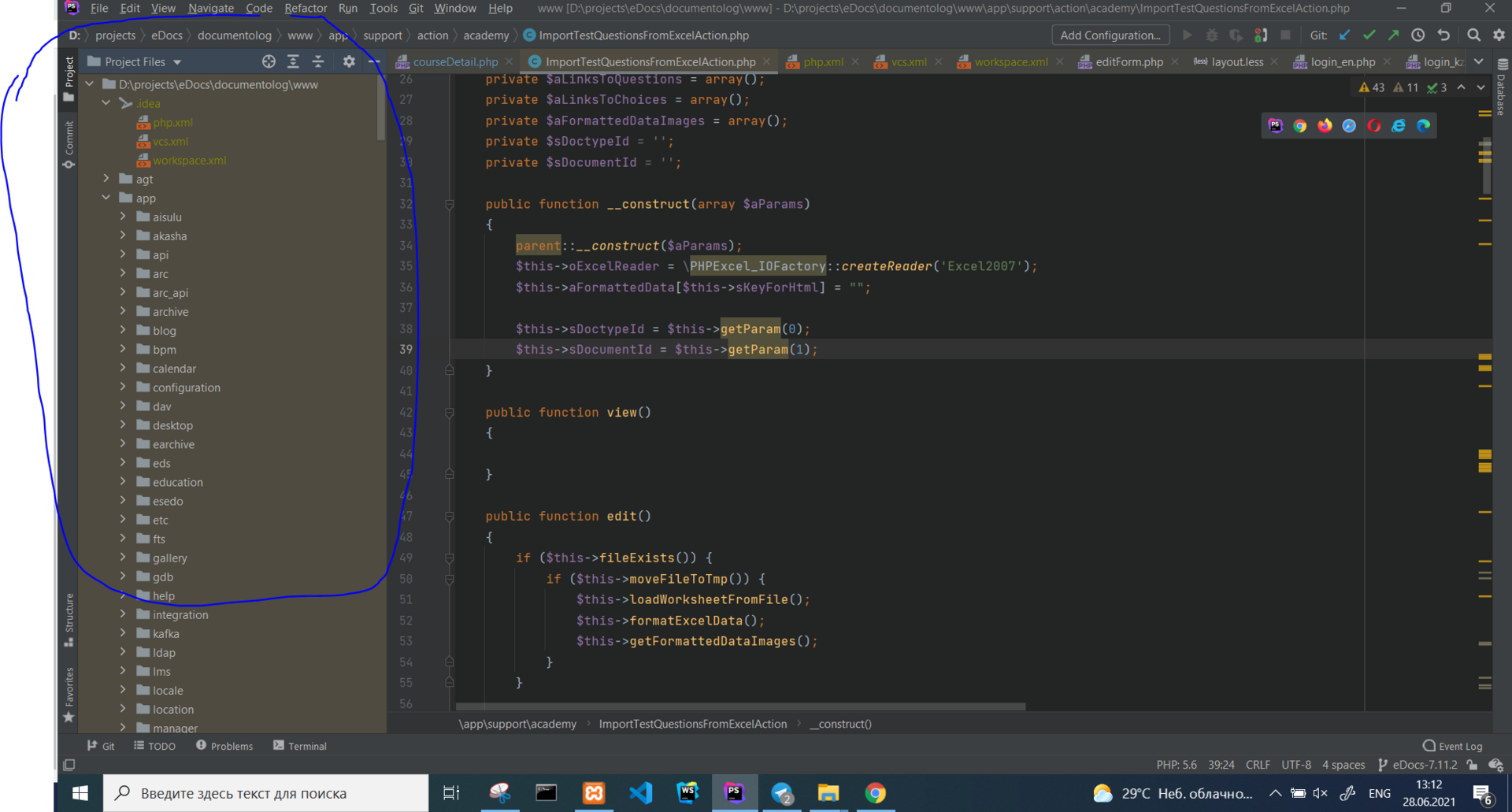
Answer the question
In order to leave comments, you need to log in
Try the following:
The backlight is not weird. This is how files excluded from the project are displayed. Either through the menu of the storm itself, or in the gitignor.
As you can see, the entire project is excluded.
Or by accident. Or a glitch.
You can remove it from excluded by right-clicking on the folder
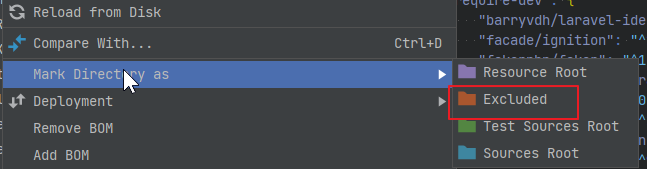
. If it's a bug, try invalidating the cache.
As a last resort, close the project, delete the .idea folder, open the project again.
This will reset all local settings for this project.
Didn't find what you were looking for?
Ask your questionAsk a Question
731 491 924 answers to any question