Answer the question
In order to leave comments, you need to log in
Website parsing in python. How to specify POST request parameters?
There is a website with a search form https://www.sf-filter.com/en/vergleichsliste/?sf-c... => see picture.
I enter a keyword into the form and try to parse the returned query results.
There are a couple of thousand keywords, so you need to do it programmatically.
After pressing the "Submit / Search / Enter" button, the browser shows that there were two POST requests.
The first POST request is like this https://www.sf-filter.com/WebPortal/async.aspx
with parameters
txt_ArtSearch=0110d0
crypt=024YX9/HsQgaKQQ55DhXTgEqA==WbpRaFfFOkPuQGn0B1jd6g8P0zQUbI06LhmJMoT3xUAHeqUwhFBvqIwAnmxp4lPC
originalUrl=https://www.sf-filter.com/en/vergleichsliste/?sf-client=20https://www.sf-filter.com/id/5F59032AF1A249C9AEA21A4DCED078CF8E2611E9708A4486AE51411487E24F64.htmtxt_ArtSearch=0110d0
originalUrl=https://www.sf-filter.com/en/vergleichsliste/?sf-client=20<form action="javascript:void(0)" id="SPCompareList" method="post" name="SPCompareList" novalidate="novalidate">
<div class="section-inner text-center">
<h2>
Cross reference list
</h2>
<p class="section-intro">
Please enter any filter number and we show you the best suitable SF quality filter for your needs.
</p>
<div class="form-group" id="searchBtn">
<input autofocus="" class="flat" id="txt_ArtSearch" name="txt_ArtSearch" placeholder="Enter item number" type="text" value="0110d0"/>
<span class="form-icon" onclick="$('#SPCompareList').submit()">
<i class="fa fa-search">
</i>
</span>
</div>
</div>
</form>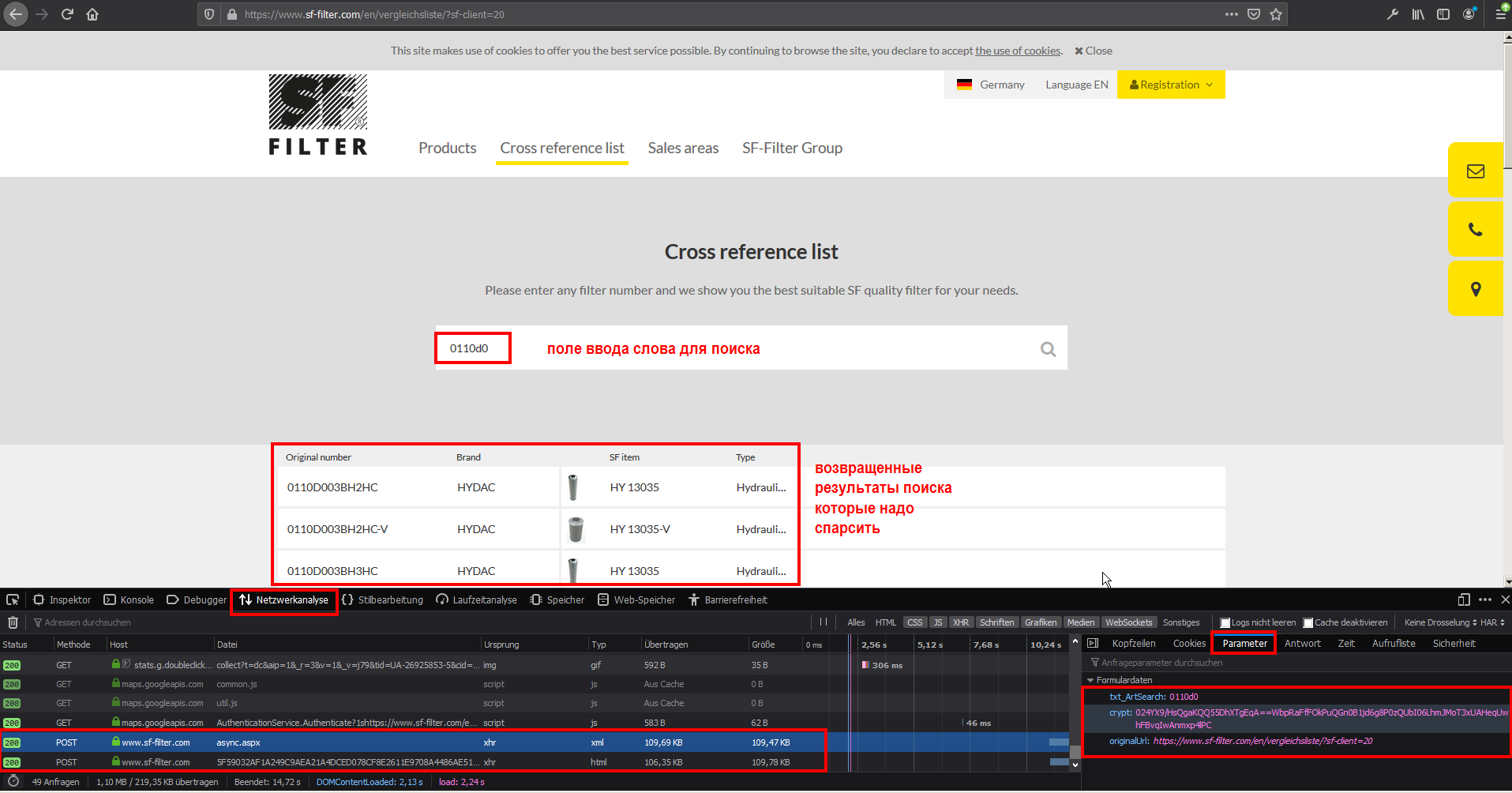
crypt=024YX9/HsQgaKQQ55DhXTgEqA==WbpRaFfFOkPuQGn0B1jd6g8P0zQUbI06LhmJMoT3xUAHeqUwhFBvqIwAnmxp4lPCAnswer the question
In order to leave comments, you need to log in
Didn't find what you were looking for?
Ask your questionAsk a Question
731 491 924 answers to any question