Answer the question
In order to leave comments, you need to log in
Web browser without ads?
There is a browser that blocks any ads: from Yandex, from Google, from YouTube, VK, notifications about the use of cookies, subscription offers, news propaganda and other annoying things. Or at least a browser with the ability to install plug-ins to auto-block all this (better than automatic, but at worst manually).
For a long time I used the Yandex browser. First, he forbade plugins to block their ads, then block ads from VK, ads from YouTube also began to appear. There are sites that deal with blocking in different ways (for example, blocking an element with ads removes page scrolling, etc.).
I didn’t really use Google Chrome, well, something tells me that he also wants to display his ads and plugins for him will skip his ads. I don’t really care about this, I’m ready to install a couple of plug-ins at most.
I didn’t use muff, opera, internet explorer, how are things with advertising? Who has experience in using such browsers and plugins, what advise?
Answer the question
In order to leave comments, you need to log in
AdBlock, AdGuard - plugins, choose any. In Chrome, google ads, youtube ads are blocked with a bang. And the plugins are cross-browser.
None of the browsers I know can block Yandex or YouTube ads on its own.
However, there is a solution:
1. Install the Vivaldi browser, but do not enable ad blocking in Vivaldi itself (!).
2. Next, install these 2 extensions in the Vivaldi browser:
https://chrome.google.com/webstore/detail/adguard-...
https://chrome.google.com/webstore/detail/adguard-...
3 Again, do not turn on the blocker built into the browser, use the extensions above, they are better.
These 2 extensions work together and can block absolutely any ad. You will be able to watch YouTube videos without ads, see search results WITHOUT annoying Yandex.Direct dice and much more. Then dig into the settings of the Adguard Anti-banner extension yourself, everything is there.
PS For example, this is how I read the news on Yandex:
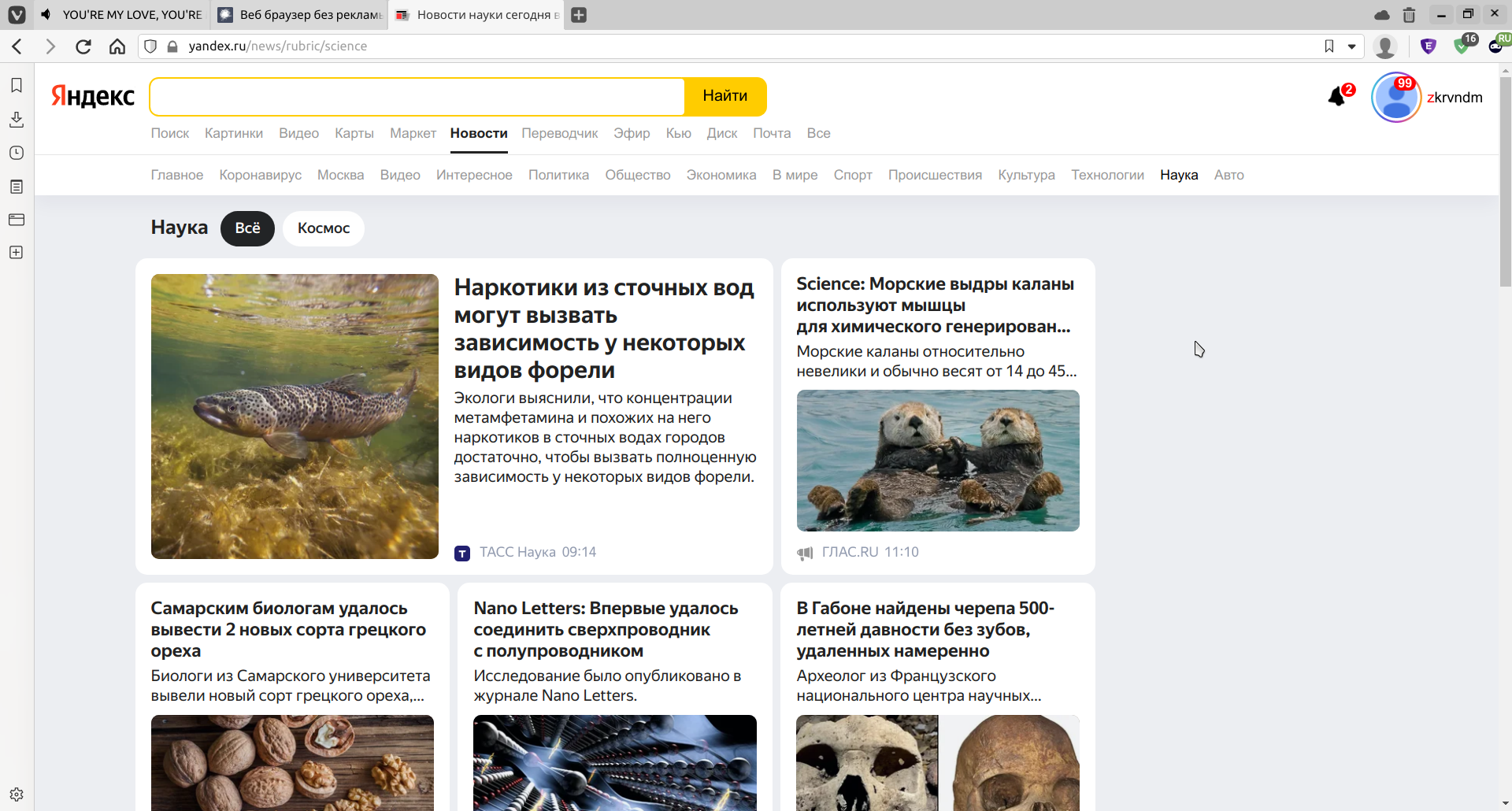
As you can see, not a single advertising widget on the right) Just an empty space.
Adblock or adguard in any browser
Yandex browser is generally slag, go to normal.
Mozida, chrome, the same Vivaldi...
I will join others, not one browser will block ads properly.
For browsers, the extension is uBlock origin (Eats less RAM)
In conjunction with pi-hole , it works well, 80% blocks it.
I recommend browsers based on the request:
* Brave - open-source; built-in ad blocker.
* Opera - proprietary; has an ad blocker.
* Opera GX is the same in this sense as Opera.
More browsers, partly suitable (only open-source):
* Mozilla Firefox - does not block ads, but like everyone else, can block trackers, and also has telemetry, but open-source, and these unpleasant default settings can be turned off. (+ supports extensions from the list below)
* Waterfox - does not have telemetry and does not block ads out of the box; slow (Gecko + Quantum), but supports Gecko extensions. (you can make a more serious ad blocker if necessary)
Not recommended based on the question (proprietary only):
* Google Chrome - integrated with Google services, including ads. has an advertising identifier. (which is a common occurrence)
* Yandex Browser - Yandex.Metrica, all URLs get into Yandex + has an advertising identifier. (not disabled or configurable in the browser)
* Microsoft Edge is a somewhat obscure browser experience, however, it clearly has an advertising ID at the Windows device level (if installed on Windows).
I recommend extensions (only open-source) based on the question:
* Privacy Badger - can sometimes block ads heuristically, assuming that they are ads.
* uBlock Origin is a good ad blocker that allows you to overwrite elements, connect your own and download additional (provided) hosts-lists.
* uMatrix is a good tool that allows you to block the inclusion of CSS, JS, media and more, however, it does not support cosmetic filters and overwriting elements. (See uBlock Origin)
* NoScript - blocks JavaScript and it seems like it can do more than that. in general, can be replaced entirely by uMatrix. (however, uMatrix is slower). part of the Tor Browser.
In general, browsers may try to implement some functions (such as ad blockers, a site preprocessor for a dark theme in Opera GX, and so on), but it is better to use universal cross-browser solutions (convenience of switching to different platforms and browsers) in the form of specialized extensions , which, as usual, are often better than the features implemented in browsers.
Naturally, but often, proprietary browsers have an association with ad targeting.
Slightly changing the question: "fast browser without tracking":
* Brave - everything related to ad networks is disabled by default.
* Tor Browser - open-source; not fast (due to The Onion Router technology; no tracking; uses extensions (including the mentioned NoScript)
* Mozilla Firefox - not out of the box, but configured not to track at all.
But even here we see extensions right out of the box. I recommend trying the extensions As
for extensions, by the way, I don't recommend using Chromium clones, as Google is slowly but surely limiting the API functions used by ad blockers.
Regarding the browsers themselves and ads - I do not recommend using closed source browsers, as they may be associated with advertising companies to one degree or another. (however, sponsorship and "unpleasant behavior" of developers are also found in open-source projects)
I also recommend delving into the settings.
I have been using AdBlock + NoScript and Firefox for many, many years, and without it I almost never go online. Of course, it does not completely remove ads, but it clears quite well. For example, there is not a single banner on the Yandex page :)
uBlock - Also very good
No ad-free browser but you will need to install blocker plugins like ad blocker, check more blockers here Best ad blocker for chrome
Or you can install browser antivirus which will also block ads
Best Free Browser Antivirus
I solved the issue of advertising like this:
Browser: Firefox
Extensions: uBlock Origin and uMatrix
No ads
Didn't find what you were looking for?
Ask your questionAsk a Question
731 491 924 answers to any question