Answer the question
In order to leave comments, you need to log in
VS Code PHP syntax highlighting?
Good day. Can you please tell me how to make adequate php syntax highlighting in vs code? I worked on Brackets for a long time, I decided to try vs code, installed the monokai dark soda theme, several extensions for working with PHP, CSS, JS. And actually, this is how a small piece of code looks like in VS Code:
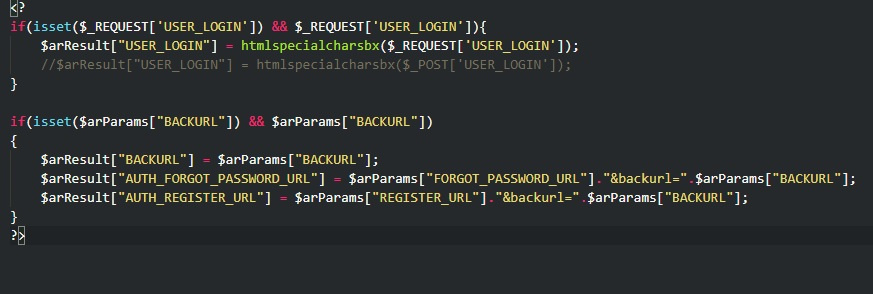
And this is how the usual syntax highlighting in Brackets looks like:
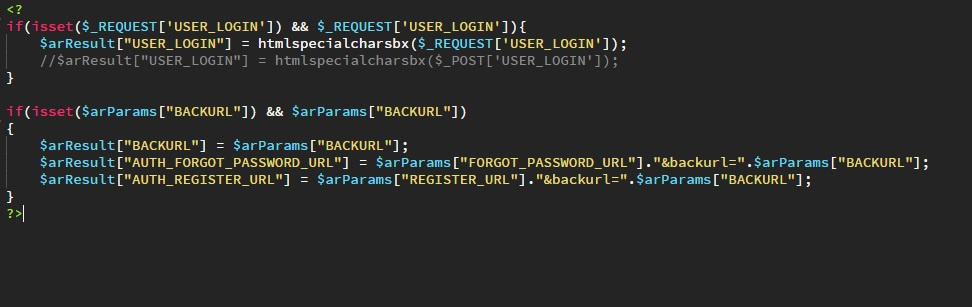
When I edit mixed code (as is usually the case in sites on Bitrix), it’s generally a mess:
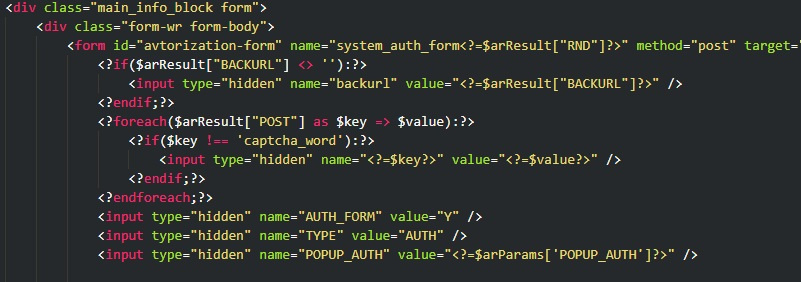
And it should be like this:
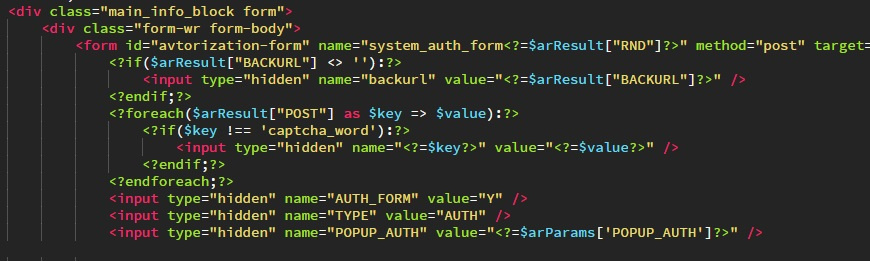
Tell me how you can bring syntax highlighting to this kind? Maybe there are some configs?
Answer the question
In order to leave comments, you need to log in
Didn't find what you were looking for?
Ask your questionAsk a Question
731 491 924 answers to any question