Answer the question
In order to leave comments, you need to log in
VMs won't start in XenServer?
Installed XenServer on a virtual machine and configured everything. I create a virtual machine on XenServer as described here - grantmcwilliams.com/tech/virtualization/xcp-howtos... Everything seems to be installed and working.
xe vm-list:
uuid (RO) : ccf7e124-d83a-44b9-afad-5e3a2d5d72a9
name-label (RW): Control domain on host: XenServer
power-state (RO): running
uuid (RO) : 18feb036-e484-603a-7009-11bf3cd7a6c3
name -label (RW): CentOS7
power-state (RO): halted
uuid (RO): f506e7ed-77df-14d3-24d6-5c253eba6daa
name-label (RW): Ubuntu 12.04
power-state (RO): running
The bootloader returned an error
vm: 18feb036-e484-603a-7009-11bf3cd7a6c3 (CentOS7)
msg: 'Pygrub error (1): RuntimeError: Bootable disk has no valid filesystem'
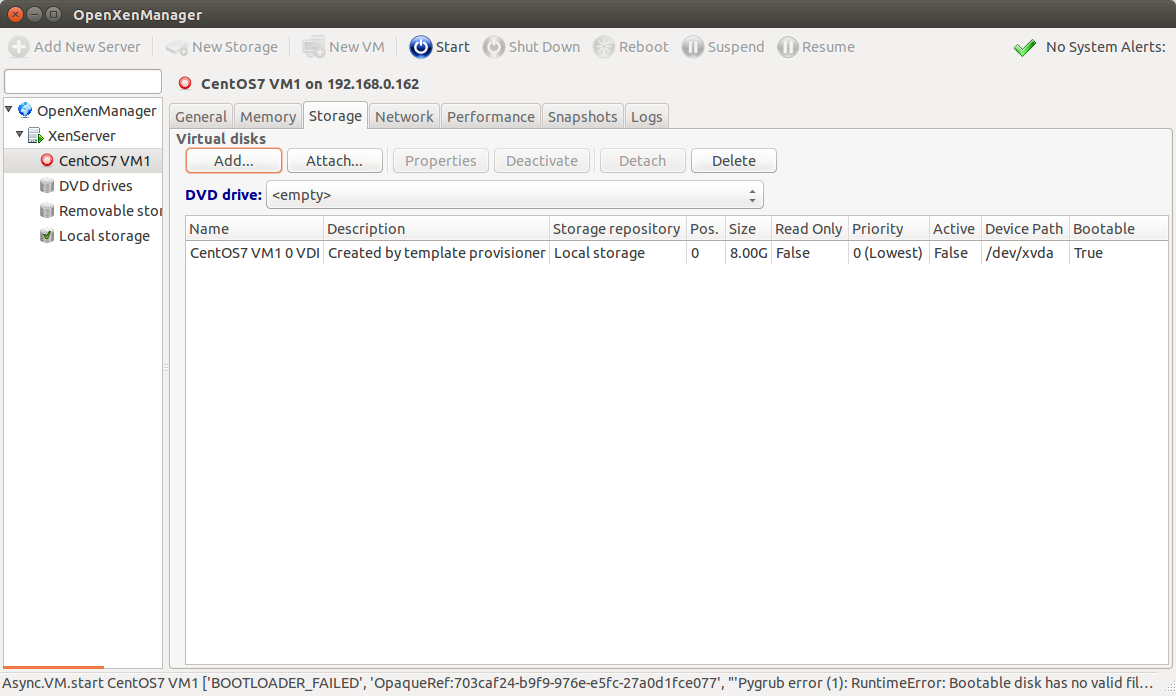
xe vm-start uuid=18feb036-e484-603a-7009-11bf3cd7a6c3
Answer the question
In order to leave comments, you need to log in
Why don't you use XenCenter? Why are you doing magic on the command line?
Or if you have pure xen, then write correctly, XenServer =! xen (from the word "not the same at all").
Well, if everything is created and works fine through Xen Center, and after running the scripts for creating virtual machines, the disks are in the storages, then it’s a matter of going here grantmcwilliams.com/files/kickstart-minimal-precis... - something with the partition table. Attach a virtual disk to a working machine and see what you have there with partitions.
/var/log/xen/ to the studio.
Is the OS exactly installed on the virtual machine?
Those. you put a hypervisor on a virtual machine?) Or did I misunderstand you?
xe console UUID (or VM name) - should work. (everything is fine on openSUSE + Xen via xl console).
Have you tried virt-manager?
ps - judging by the fact that you use pygrub, I can assume that you are using paravirtualization. Have you tried full virtualization?
Pss - what command do you start the virtual machine after stopping?
Didn't find what you were looking for?
Ask your questionAsk a Question
731 491 924 answers to any question