Answer the question
In order to leave comments, you need to log in
Visual Studio 2019 how to fix error during installation?
During the installation of the Visual Studio 2019 community, the error "visual studio Failed to download the installation files. Check your Internet connection and try again" crashes, this error crashes both when installing a pirated VS (2017 and 2019) and with a licensed VS 2019 community. Does anyone know how to solve this problem? I couldn't find any working advice anywhere. I tried and with advice from one forum to cope with the problem did not help, I also tried to solve the problem written by the youtuber in the comment. Nothing helps (screenshots below what tips I have already used)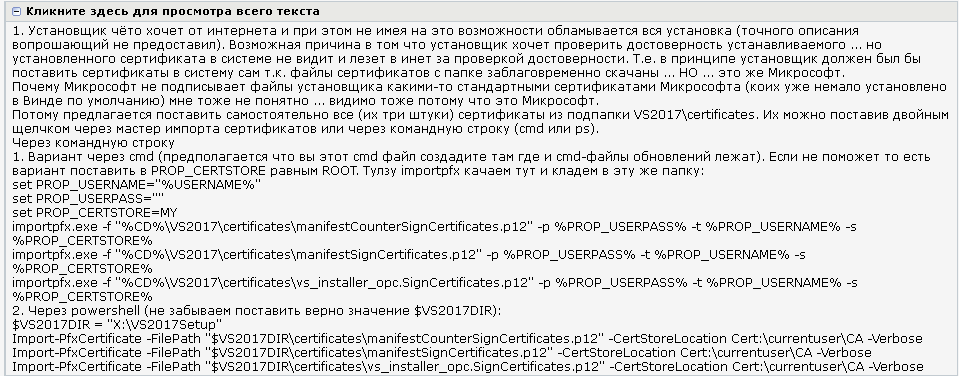
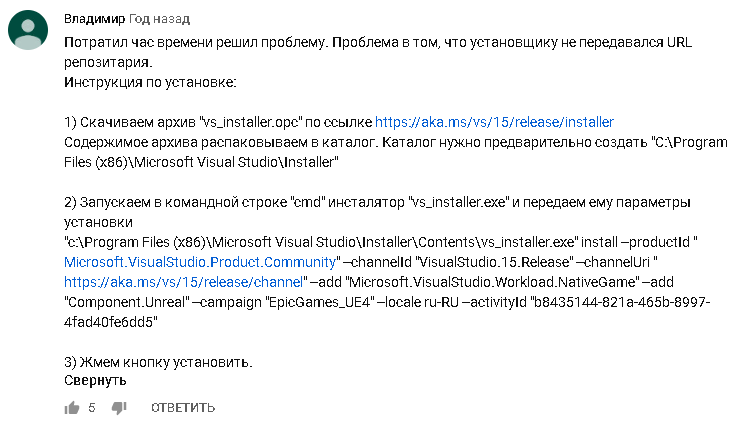
Answer the question
In order to leave comments, you need to log in
Didn't find what you were looking for?
Ask your questionAsk a Question
731 491 924 answers to any question