Answer the question
In order to leave comments, you need to log in
Visual Studio 2017 plugin automatically generates additional files in C#. How does VS find them?
Hello. Plugin
name antlr4 (parser generator for formats and languages). But the point is not in it. To work with antlr4, a descriptive *.g4 (text) file is required, with a description of the grammar, on the basis of which VS generates additional *.cs files (when the .g4 file is changed, these files are regenerated), which are added to the project\obj\Debug directory :
Additionally, properties are specified for the .g4 file (these properties are specified in the plugin installation documentation):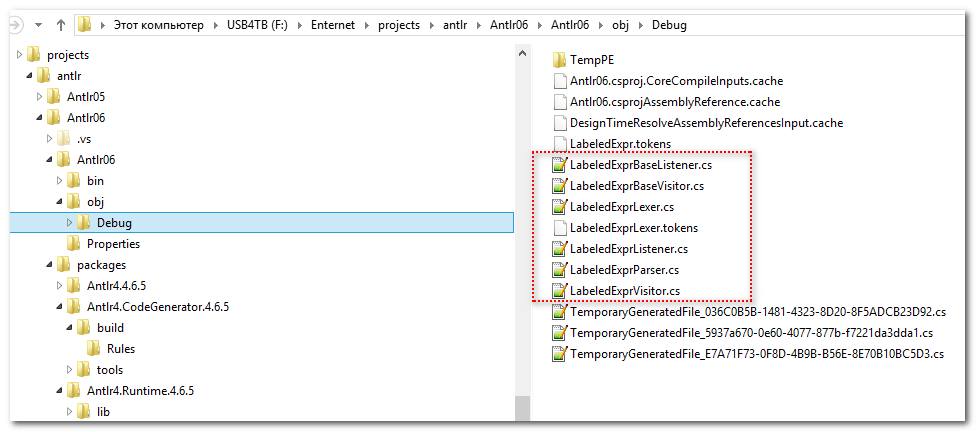
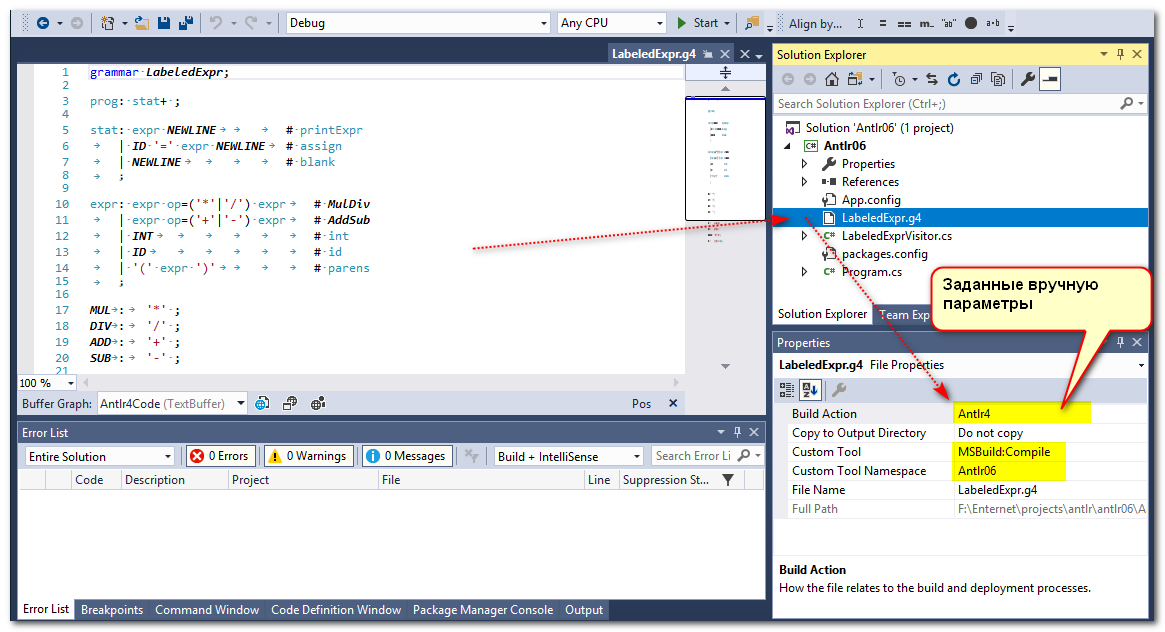
I did not additionally indicate to include these * .cs files in the project, but VS sees them during assembly and in IntellySense. The first thought is that it was not possible to find them or a link to a directory with these files in the project files. Obviously I don't understand the structure of the .csproj file well and would therefore like to understand how VS "does this"?
PS
Just in case, here are the links that appeared in the project file after installing the antlr4 plugin:
Update:
What are the obj and bin folders (created by Visual Studio) used for? https://stackoverflow.com/questions/5308491/what-a...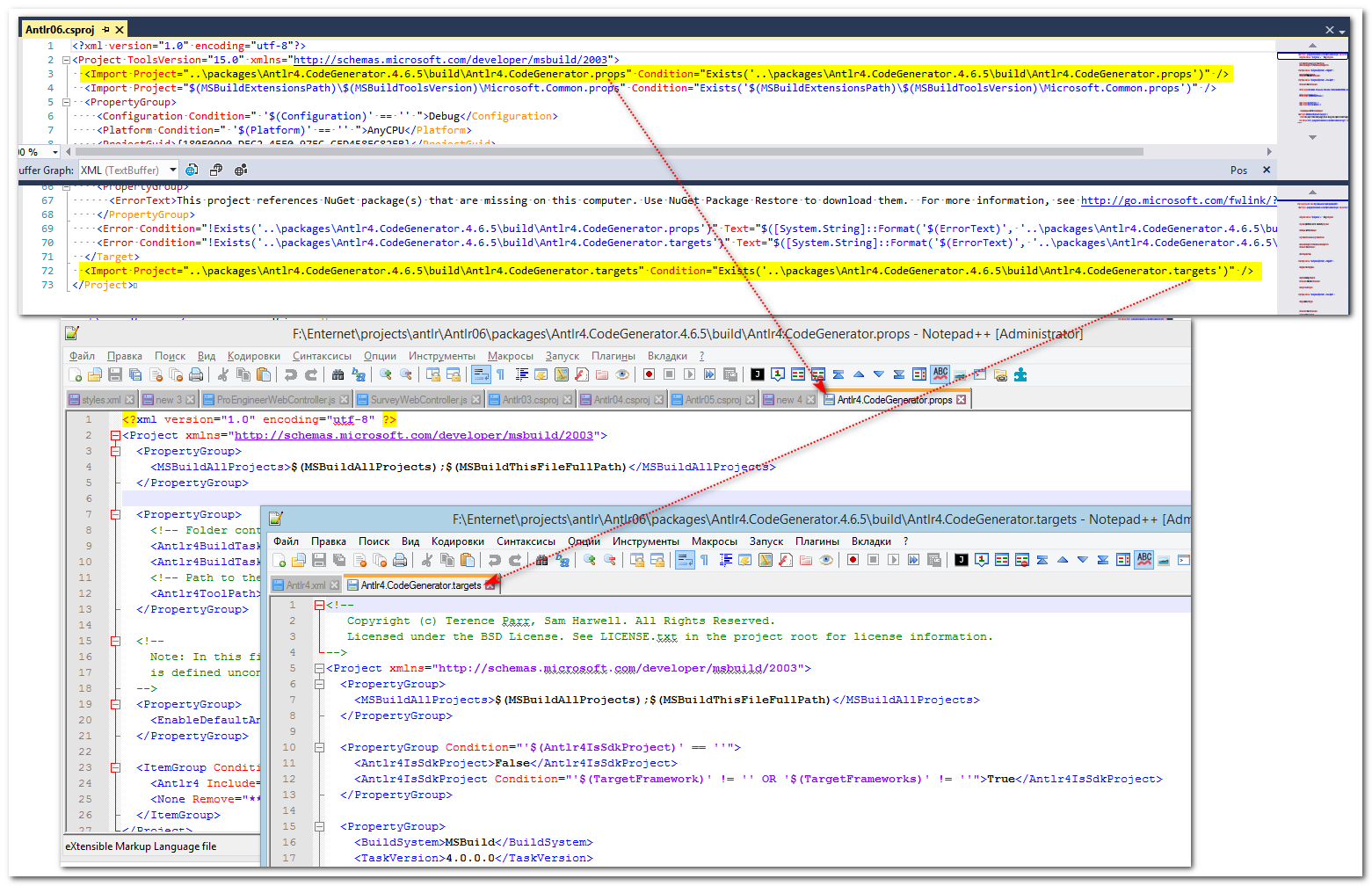
Answer the question
In order to leave comments, you need to log in
Didn't find what you were looking for?
Ask your questionAsk a Question
731 491 924 answers to any question