Answer the question
In order to leave comments, you need to log in
Virtualization is enabled in the BIOS, but does not work. How to fix?
In short, I worked in Android Studio and quietly wrote my application. And then I updated it to a new version, namely 2.1.2. And suddenly, the emulator did not start for me. Such a window 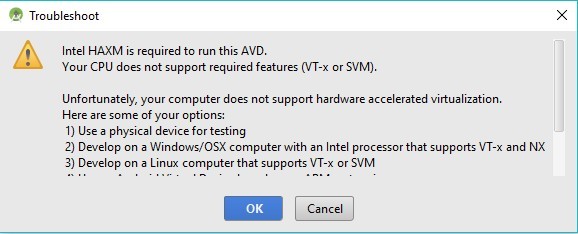
popped up. I climbed on the Internet and dug out the Genymotion emulator, in 2 days I figured it out, it calmly turned on and started working for me (By the way, without virtualization). Yes. But an error came up in Android Studio
Caused by: java.lang.OutOfMemoryError: Failed to allocate a 70560012 byte allocation with 16777216 free bytes and 43MB until OOM. I tried to edit the RAM in the VM, but nothing changed ( 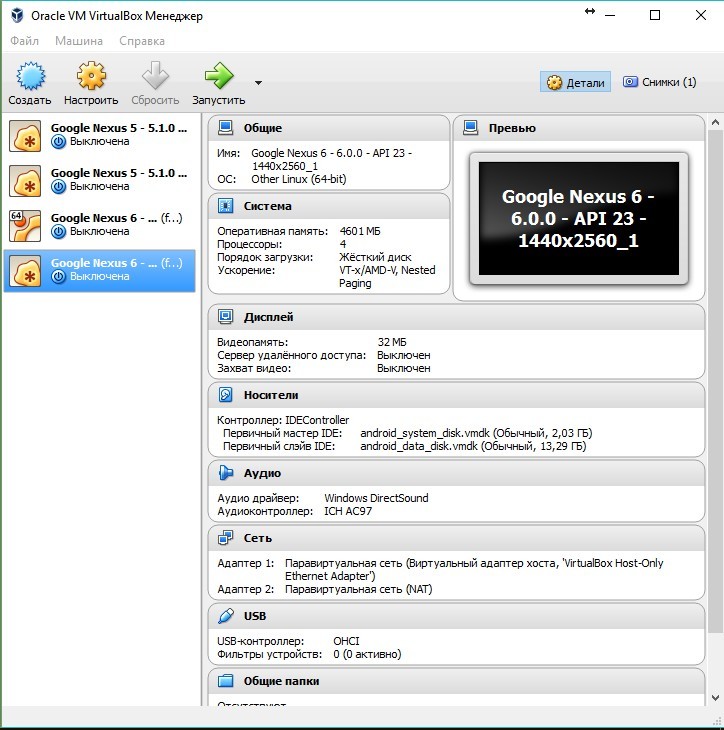
Ok, I scored and decided to deal with Android Studio. It turned out I just had to turn on virtualization. But when I got into the BIOS and turned it on (insydeH20, called SVM) absolutely nothing happened . I downloadedSpeecy , in the CPU section it was written "Virtualization Supported, Disabled"
I started surfing the Internet again, tried to enter bcdedit / set nx AlwaysOn and bcdedit / set hypervisorlaunchtype off into the command line, demolished avast to the figs, in short, I tried everything. And I had VirtualBox before that - I installed it along with Genymotion. Also, I wanted to install Hyper-V through Programs and Features in Windows 10 , but it was not there! Help who can please)
Windows 10, AMD A8, 64 bit, Lenovo G505S. What to do I have no idea!
Answer the question
In order to leave comments, you need to log in
what am I doing wrong?
<code></code>, which makes this wall of squiggles unreadable. Didn't find what you were looking for?
Ask your questionAsk a Question
731 491 924 answers to any question