Answer the question
In order to leave comments, you need to log in
VIM incorrect syntax highlighting in css?
Good afternoon!
I decided to deal with the work in VIM, and ran into an incomprehensible problem. Some properties are highlighted incorrectly. 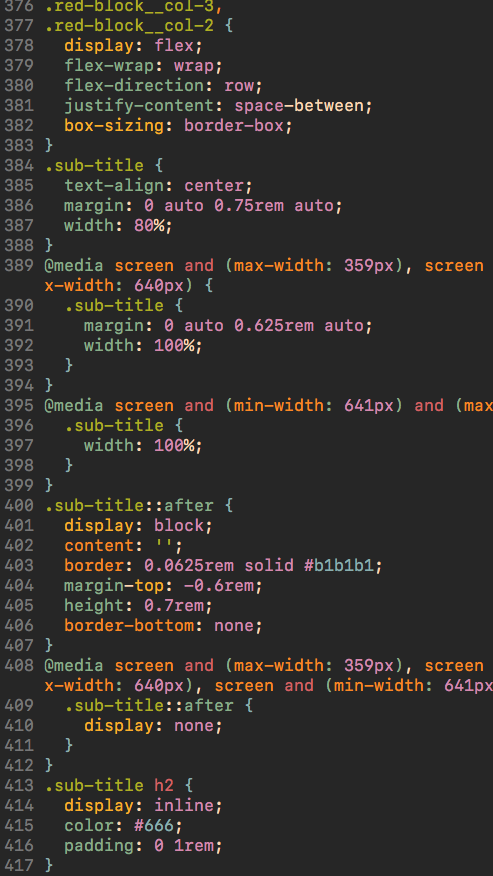 display, box-sizing, content, margin-top, space-between, border-bottom...
display, box-sizing, content, margin-top, space-between, border-bottom...
I sort of figured out the flexes by adding the appropriate lines to .vimrc, but what about the above properties?
Also, is it possible to make px , em , rem and auto highlight separately?
My config:
" номера строк
set number
"подсветка кода
syntax on
" табы
set expandtab
set tabstop=2
" поиск
set hlsearch
set incsearch
" плагины
call plug#begin('~/.vim/plugged')
Plug 'scrooloose/nerdtree', { 'on': 'NERDTreeToggle' }
Plug 'Valloric/YouCompleteMe'
Plug 'isruslan/vim-es6'
Plug 'wavded/vim-stylus'
Plug 'stylus/stylus'
Plug 'hail2u/vim-css3-syntax'
Plug 'garbas/vim-snipmate'
Plug 'honza/vim-snippets'
Plug 'vim-syntastic/syntastic'
Plug 'vim-airline/vim-airline'
Plug 'digitaltoad/vim-pug'
" Plug 'Shougo/neocomplete.vim'
" color themes
Plug 'morhetz/gruvbox'
Plug 'MarcWeber/vim-addon-mw-utils'
Plug 'tomtom/tlib_vim'
Plug 'garbas/vim-snipmate'
Plug 'honza/vim-snippets'
Plug 'jiangmiao/auto-pairs'
" Unmanaged plugin (manually installed and updated)
" Plug '~/my-prototype-plugin'
call plug#end()
"для Стилуса
hi link stylusProperty cssVisualProp
" маппинг клавиш
map <C-n> :NERDTreeToggle<CR>
" color theme
colorscheme gruvbox
set background=dark
" flex in css
syn keyword cssFontProp order
syn match cssFontProp contained "\<flex\(-\(basis\|direction\|flow\|grow\|shrink\|wrap\)\)\=\>"
syn keyword cssFontAttr contained flex row wrap
syn match cssFontAttr contained "\<inline-flex\>"
syn match cssFontAttr contained "\<\(row\|column\|wrap\)-reverse\>"Answer the question
In order to leave comments, you need to log in
Didn't find what you were looking for?
Ask your questionAsk a Question
731 491 924 answers to any question