Answer the question
In order to leave comments, you need to log in
View product pictures?
Good afternoon.
Please tell me how to make the image view in the product description so that it does not open to the full screen, but looks in the area of the main image? 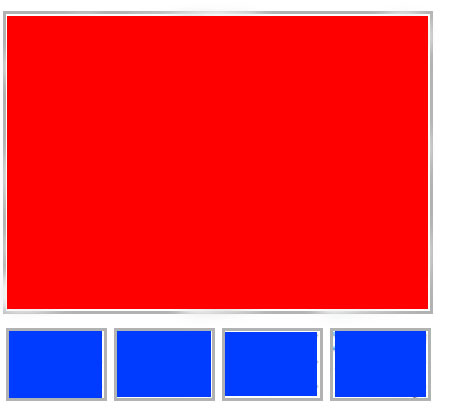
When you clicked on the blue square, the picture was shown in place of the red one!
Answer the question
In order to leave comments, you need to log in
Starting with version 3.xx, Woocommerce can do all this without additional plugins, you just need to activate these features in the functions.php file.
/*
* Enabling product gallery features (zoom, swipe, lightbox) in 3.0.0
*/
add_theme_support('wc-product-gallery-zoom');
add_theme_support('wc-product-gallery-lightbox');
add_theme_support('wc-product-gallery-slider');Didn't find what you were looking for?
Ask your questionAsk a Question
731 491 924 answers to any question