Answer the question
In order to leave comments, you need to log in
Video surveillance through Kerio?
Good afternoon! There is video surveillance, located in the local area. IP static. From a computer and phone connected to a working WiFi, I can see the cameras in real time. If you connect via mobile data or from home, then access to the cameras is closed. All because of the Kerio security system. Forwarded ports, all to no avail.
Now it all looks like this. Tell me, please, what is my mistake? Tried to swap the source and destination, the result is zero.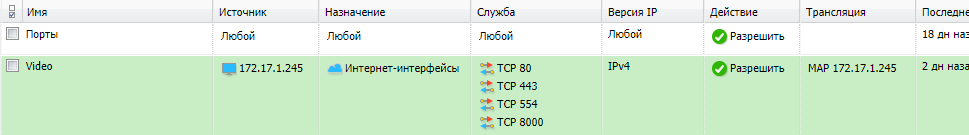
Answer the question
In order to leave comments, you need to log in
For starters, open webcam ports to the Internet, the dumbest idea that can come to mind, since manufacturers do not even try to pretend that they care about the security of their customers, default passwords, default settings and left holes in the cgi server, lack of security updates and a bunch of other holes will allow an attacker (and they scan the entire Internet looking for such victims online every day) to gain access to your local network and equipment, stealing data and using you as an intermediary in attacks on other victims.
That's right - raise vpn, since there are a huge number of solutions, one of the examples is teamviewer, this combiner carries with it everything that is needed for someone who does not know how to configure anything, including a vpn server and client.
Let's start with what port you are going to connect to it, conditionally a camera with a local IP 192.168.1.105 and I connect to it via port 554. then, in kerio I do the following:
Source: Internet
Destination: Firewall
Service: TCP 554 , UDP 554
Action: Allow
Translation: NAT , MAP 192.168.1.105:554
Specify the kerio gateway in the camera properties.
this is how it works for me
Didn't find what you were looking for?
Ask your questionAsk a Question
731 491 924 answers to any question