Answer the question
In order to leave comments, you need to log in
Video card overheating after installing linux-mint?
After reinstalling, the laptop crashes and reboots when watching videos, applications like Google Earth. Before that, there were no such problems.
Linux Mint 19.3 Cinnamon 4.4.8
Notebook - Samsung RC530 Linux kernel 5.0.0-32-generic Processor Intel© Core™ i7-2630QM CPU @ 2.00GHz × 4 Memory 5.7 GiB HDD 479.7 GB Graphics card Intel Corporation 2nd Generation Core Processor Family Integrated Graphics Controller
2 cards: integrated intel and discrete gt540m. In the driver manager, a message stating that the driver for the 540 is not installed. Proprietary drivers are not used.
Before the fall, it gives a message - critical temporary reached 98
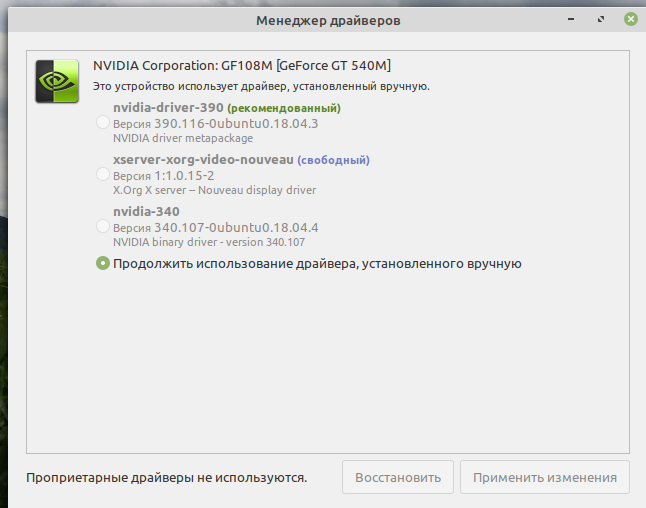
Answer the question
In order to leave comments, you need to log in
Once this helped (found somewhere on the Internet):
Make sure you have installed the proprietary driver.
Next, make sure that you have an intel video card enabled by default [configured in the
standard n-vidia utility, which is automatically installed along with the driver: N
-Vidia X-server Settings -> Prime-profiles: Intel (Power saving mode)]. Then the behavior of the system
(including the noise of coolers) will become like in windows. I draw your attention to two points:
1. Before all the manipulations for installing drivers, you should stock up on bootable
media, make a backup of important data, and read about how to boot the system with
nomodeset, single, and the like kernel parameters. For example, here or in our Wiki.
The manipulations for installing drivers for intel video cards were recently described here (again
, as an alternative - our wiki).
2. The operation of switching the preferred video card is not completely safe.
In some cases, its execution can lead to the inoperability of the system up
to the need to completely reinstall it (at least how to win - I did not understand
at the time when I once encountered this; complete removal of the driver does not help,
reinstallation also does not give a result - everything is very fun there; it manifested itself on
the driver version 390.xx, it was decided by rolling back to the previously saved system state in
my case according to the method described here, if there was no backup -
would reinstall; I have not been able to reproduce this failure since then,
oddly enough).
Didn't find what you were looking for?
Ask your questionAsk a Question
731 491 924 answers to any question