Answer the question
In order to leave comments, you need to log in
Using a MacBook Pro 13 2018 with a second monitor. Setting image output to second monitor in Mac os?
I have a monitor, power and other things connected to my macbook using a usb-c hub, that is, there is one wire. However, I don't always need a second monitor, but I do need power to charge my macbook. When you turn off the second monitor with the button (its screen goes blank), the macbook still continues to display an image on it, which causes certain difficulties. On windows, it is possible to switch between display modes (show only on 1 / show only on 2, etc.), and on Mac os, only extension or duplication. The essence of the question is this: tell me a software or some solution so that you can insist on output to monitors in the system as on windows
An example of how the feature I'm interested in is implemented in windows: 
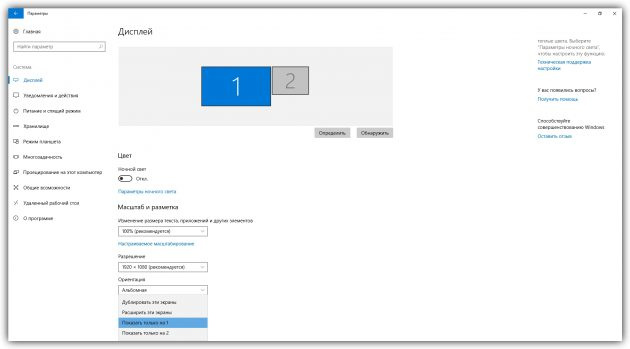
This is how the hub I use looks like: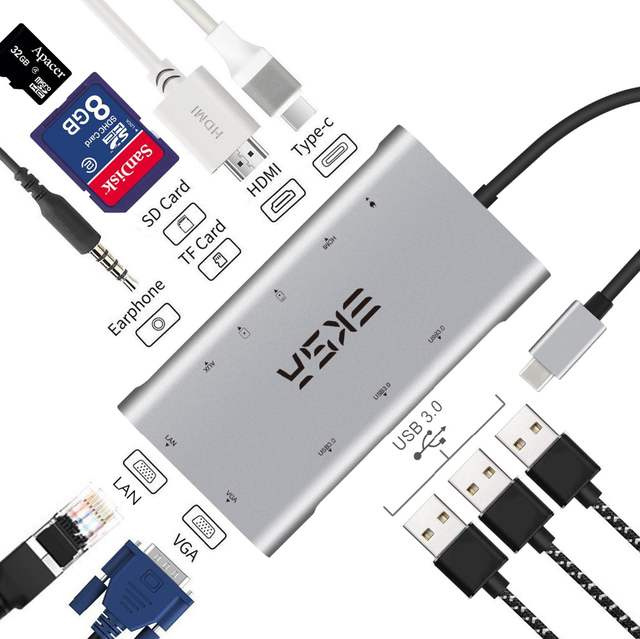
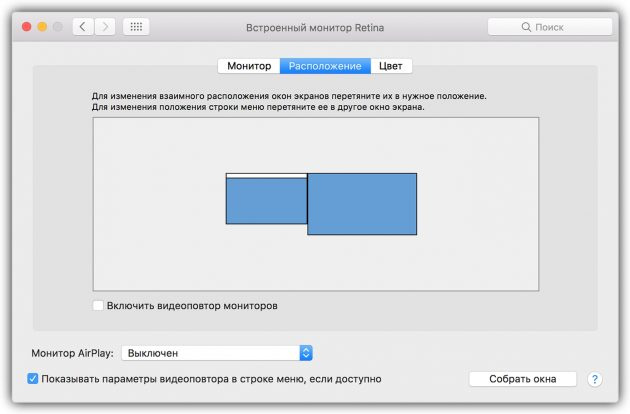
Answer the question
In order to leave comments, you need to log in
Didn't find what you were looking for?
Ask your questionAsk a Question
731 491 924 answers to any question