Answer the question
In order to leave comments, you need to log in
USB ports not working on Windows?
Good afternoon community. There is no one else to turn to except you.
My problem at first glance is very simple, but does not want to be solved.
To the point (I'll try to explain in as much detail as possible)
I decided to update the hardware, in particular the motherboard, as a result, when the OS boots, all USB 2.0 / 3.0 ports are turned off (they don't see the mouse, keyboard, flash drives, etc.) before the OS loads everything works great.
Day solved the issue, clambered all possible forums and sites, but the problem was not solved.
What attempts have been made.
- enable / disable XHCI in BIOS (did not help)
- before replacing the motherboard, the "start" values \u200b\u200bin the registry were changed to 0, so that after replacing the motherboard, the death screen would not fly out (the OS loaded normally)
- reinstalled the OS (7, 8, 10) - did not help.
-I gave the system manager to the service center, they puffed for 2 days, but in the end they shrugged with the words "we don't know what else can be done"
-I thought the USB ports of the motherboard might be buggy, but they work fine in the BIOS. The front ports (which do not belong to the motherboard) also do not want to work.
- bought a PS / 2 mouse - it is on, but it does not work.
What I changed from hardware:
I replaced the old ASRock H61M-GE motherboard (socket for intel) with ASRock B450 pro4 (AM4 socket) + installed Ryzen 5 2600 processors.
Everything works fine on the old motherboard. 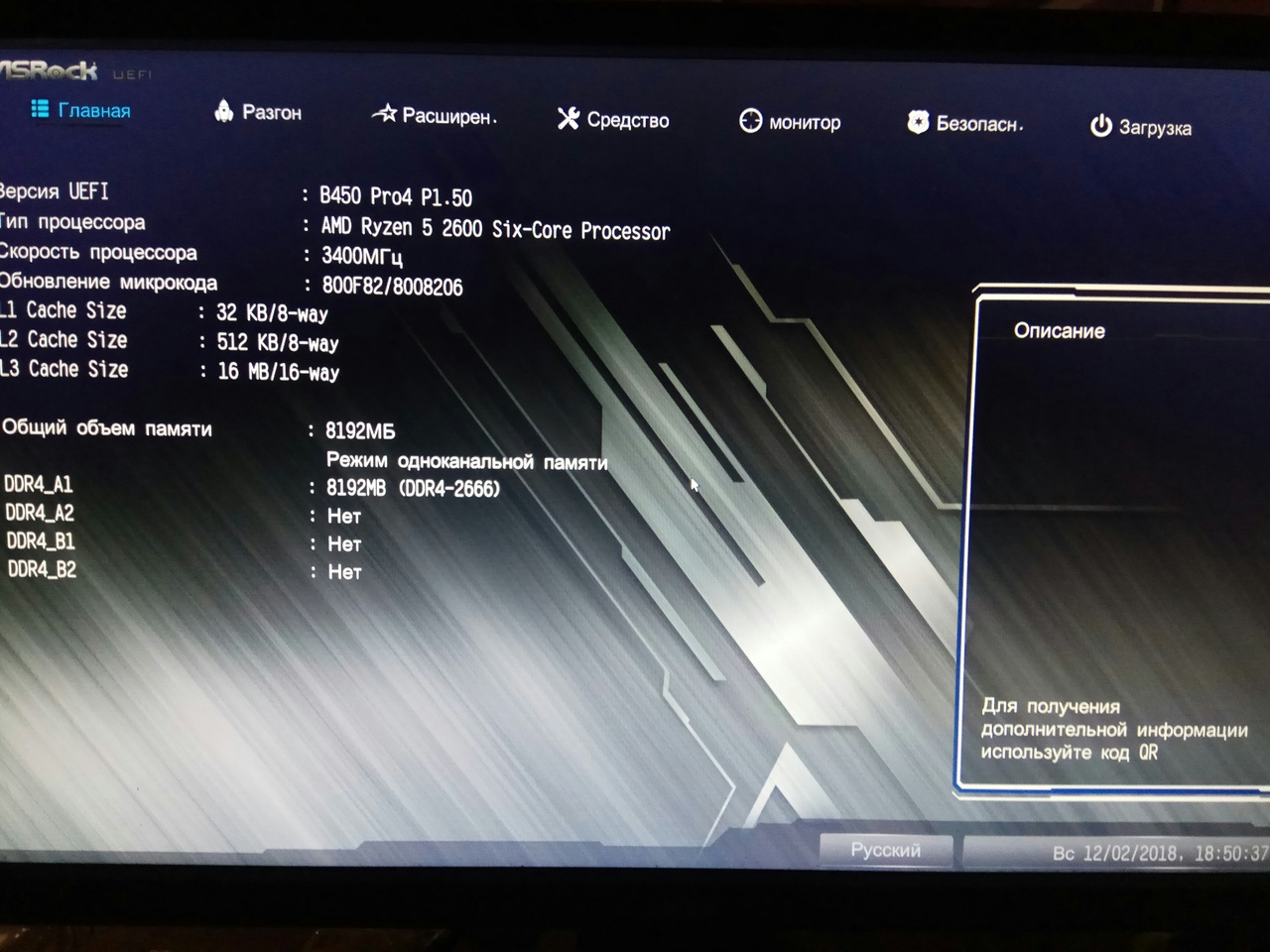
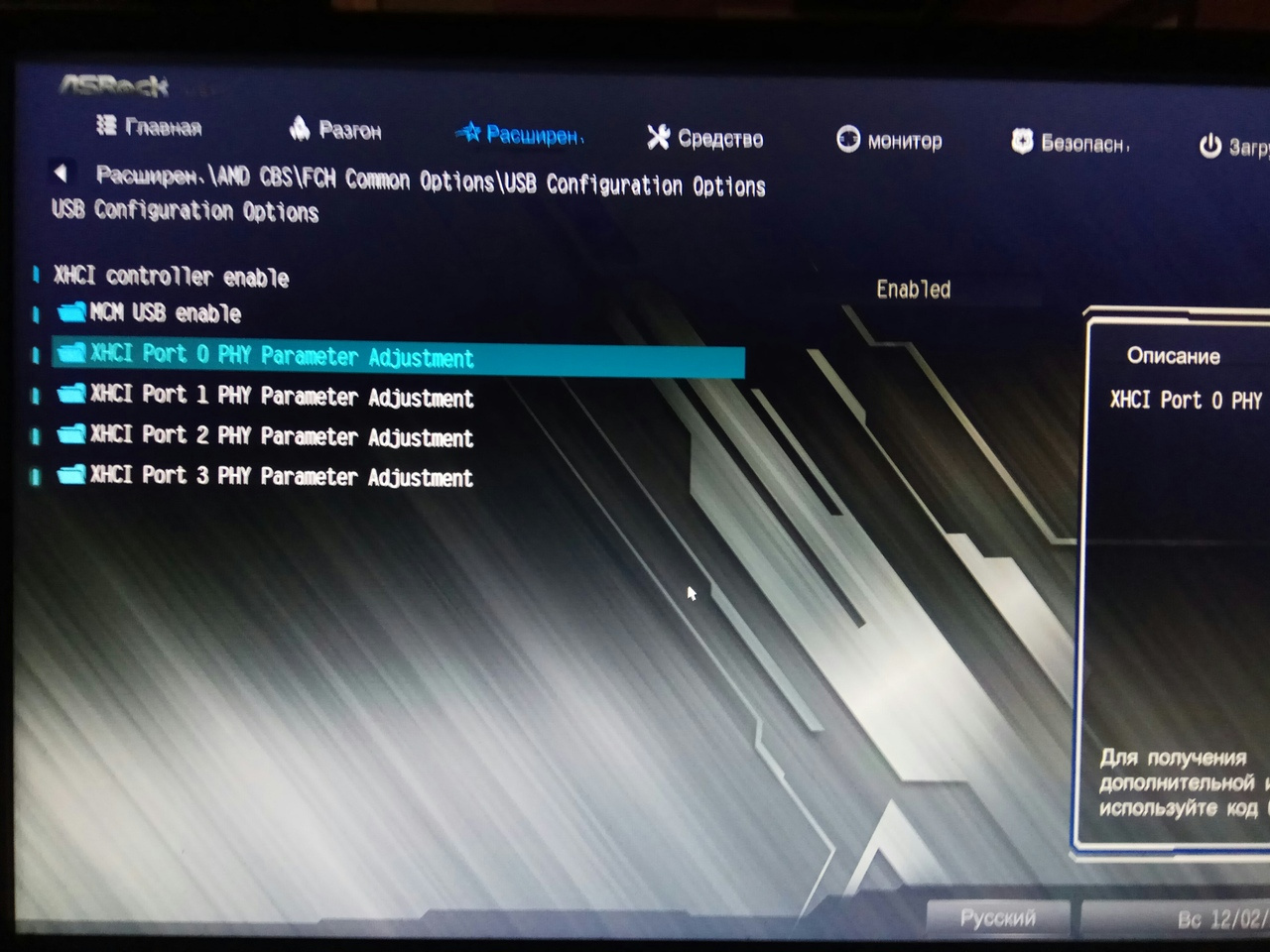
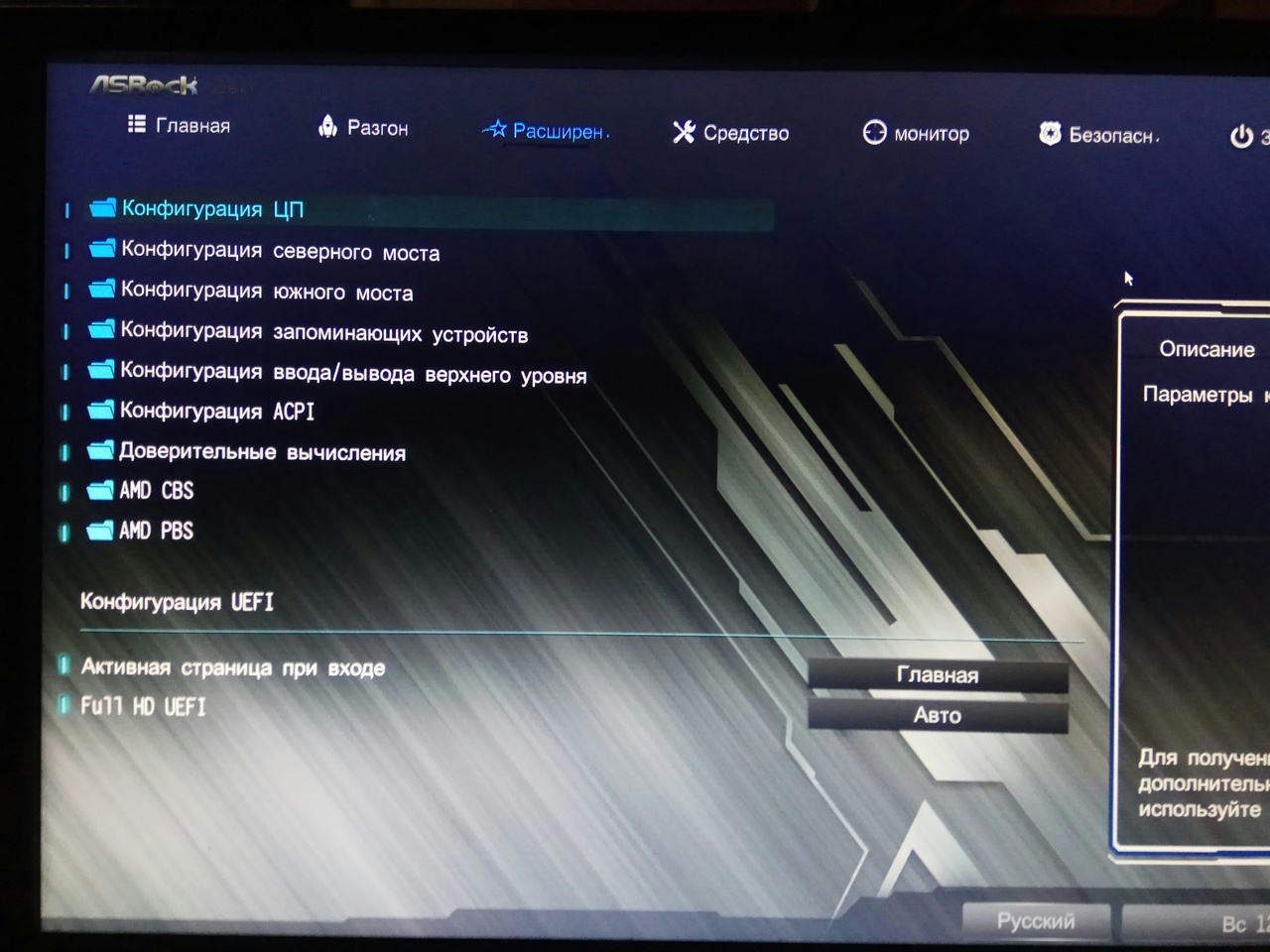
I'll attach a photo of the bios, just in case.
Answer the question
In order to leave comments, you need to log in
Interestingly, in the "Device Manager" everything is in order?
I assume AMD drivers are installed?
Didn't find what you were looking for?
Ask your questionAsk a Question
731 491 924 answers to any question