Answer the question
In order to leave comments, you need to log in
USB ports not working on laptop
I cleaned the laptop, put it back together, USB ports do not rob. At the same time, the laptop sees them. When sticking something in them, there is zero emotion.
What to do and who is to blame?
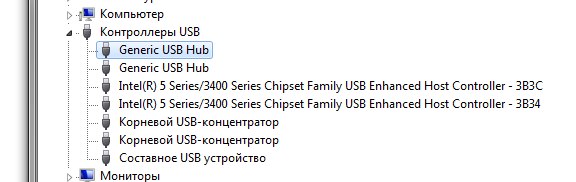

Answer the question
In order to leave comments, you need to log in
Plug in a flash drive with a signal light, many flash drives have these, if it does not light up, then there is no contact. No contact means you broke it. If it's broken, fix it.
I had a Toshiba, the ports were also buggy. It helped to enable / disable ports in the device manager.
I had a similar case. When the flash drive was connected, a spark jumped between it and the connector (the static passed). So everything is just like you. Those. all hubs are visible, and when you connect a usb device, silence, I had to install a usb controller. Perhaps something similar happened to you when cleaning.
If after disassembly this has become, then you need to check the connection of wires to USB. More precisely, reconnect the wire. Maybe it just wasn't inserted deep enough during assembly.
Wires must be checked from both sides, of course.
Didn't find what you were looking for?
Ask your questionAsk a Question
731 491 924 answers to any question