Answer the question
In order to leave comments, you need to log in
USB keyboard not working properly with laptop after sleep?
Hello, I bought an A4Tech KB-28G keyboard.
The problem is this, it is connected to the laptop via USB. When the laptop goes to sleep and then wakes up, the keyboard does not work (although the lights on it are on) until you reconnect it to USB. Moreover, if you press the restart when the keyboard is working, then after the reboot it works. What could be the problem?
In the device manager, the checkbox "allow to turn off the device to save energy" is unchecked.
Connected to a friend's laptop, sent him to sleep, then brought him out of sleep, the keyboard works. Could there be something wrong with the drivers?
The mouse is also connected via USB, and after waking up from sleep it works, I tried to connect the keyboard to the USB port where the mouse is connected, it still doesn’t work after waking up.
Here's everything I saw in the BIOS related to USB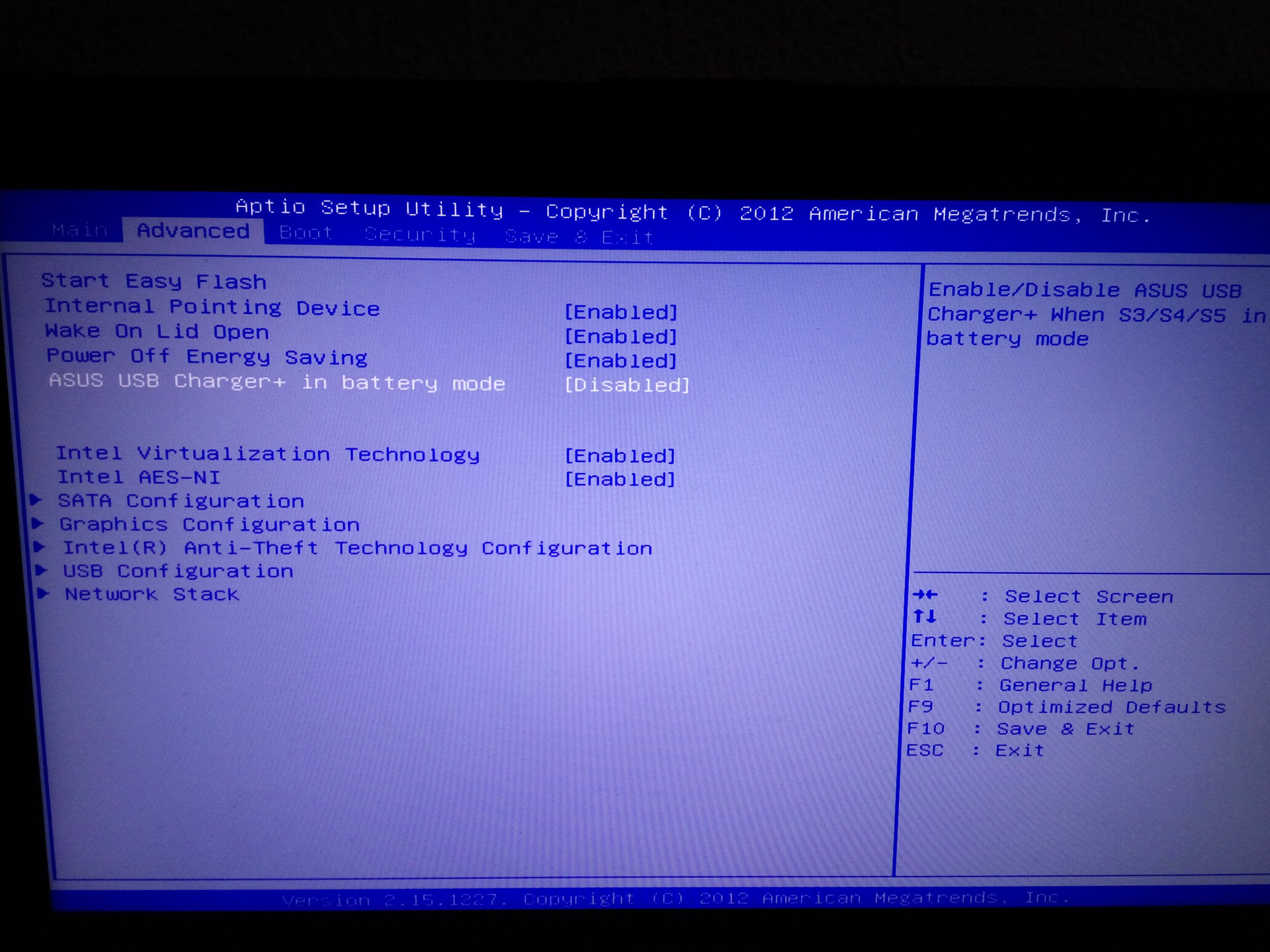
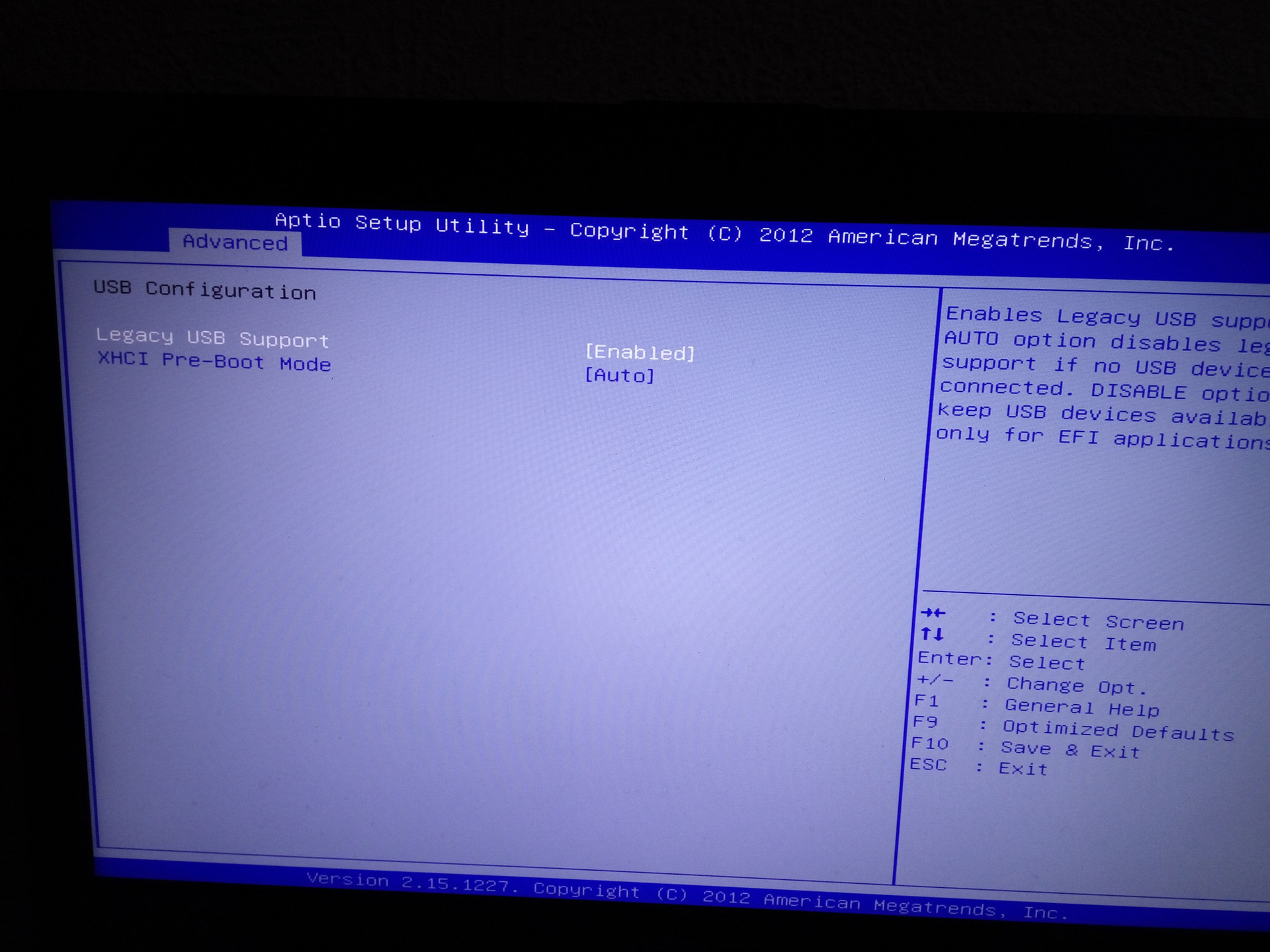
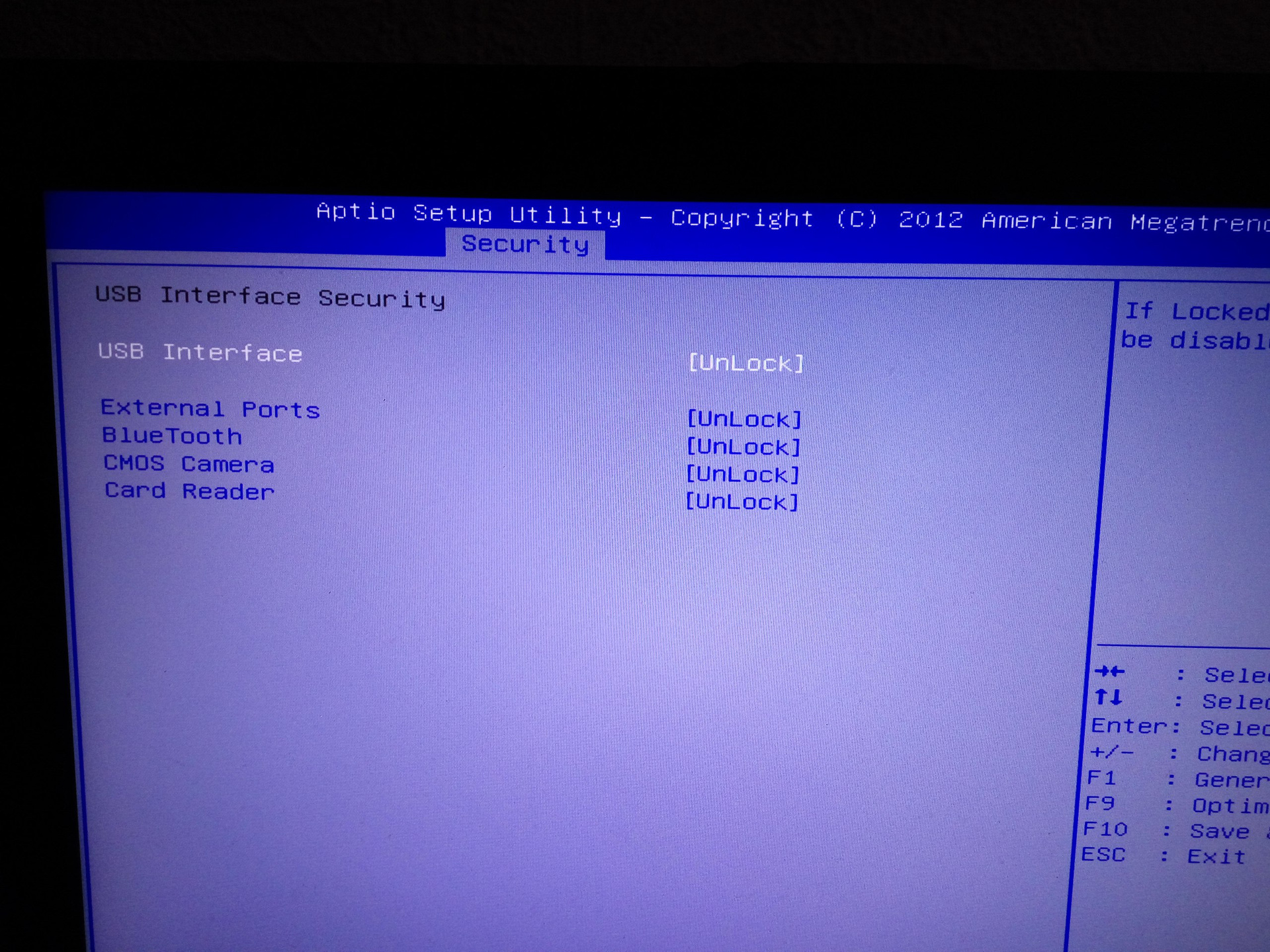
Answer the question
In order to leave comments, you need to log in
Didn't find what you were looking for?
Ask your questionAsk a Question
731 491 924 answers to any question