Answer the question
In order to leave comments, you need to log in
URGENTLY. How to uninstall windows 10 update?
I read that a new update is hanging on the Lenovo ideapad 320-15IKB, and my installation of the update is 50% complete.
I clicked on "check for updates" and then 1803.
How can I stop the installation without consequences?
So that later, after the fixes, the system itself is updated?
Or is this method of updating (by clicking on checking for updates) correct and confirmed by the manufacturer? Not independent, so to speak?
'after 2 minutes'
Killed windows update in task manager.
Now this picture: 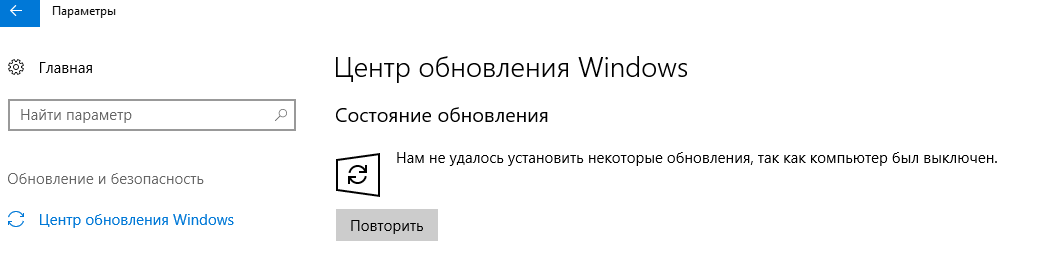
If I click on "repeat", will the update center work or will the update go again?
Answer the question
In order to leave comments, you need to log in
Use "Show or hide updates" troubleshooter package . This is MS, not pedia.
Didn't find what you were looking for?
Ask your questionAsk a Question
731 491 924 answers to any question