Answer the question
In order to leave comments, you need to log in
Unity won't start?
Hello!
Unity won't start.
Installed Unity Hub, installed Unity version 2020.3.11f1 (64-bit) first, it won't start with this error
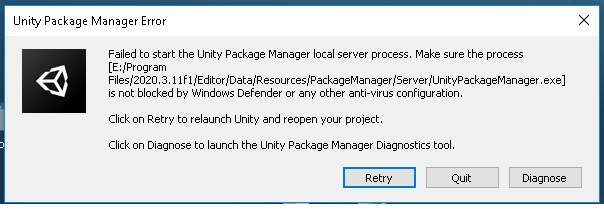
This error appears after Starting server..
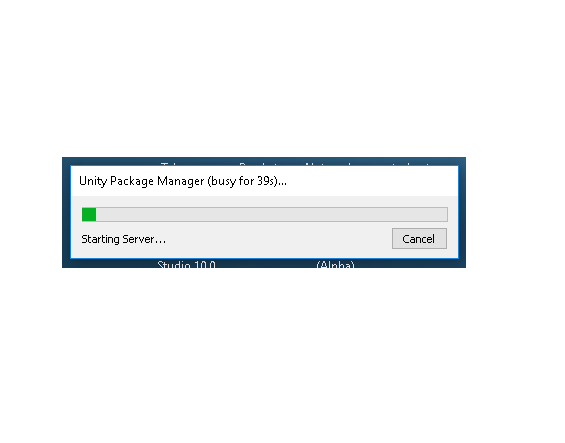
I tried disabling windows defender firewall. And through the console (cmd with administrator rights)
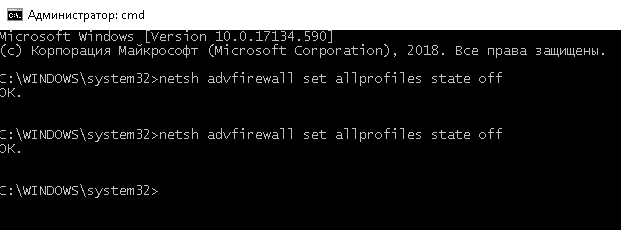
and in the settings
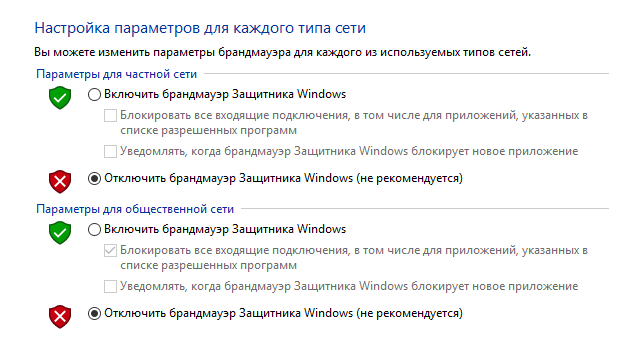
and still does not start.
There are no antiviruses.
A couple of times it still started up for me and I was able to work there a little. Yesterday. And today again nothing.
If I press the Diagnose button, the test passes normally, with green ticks.
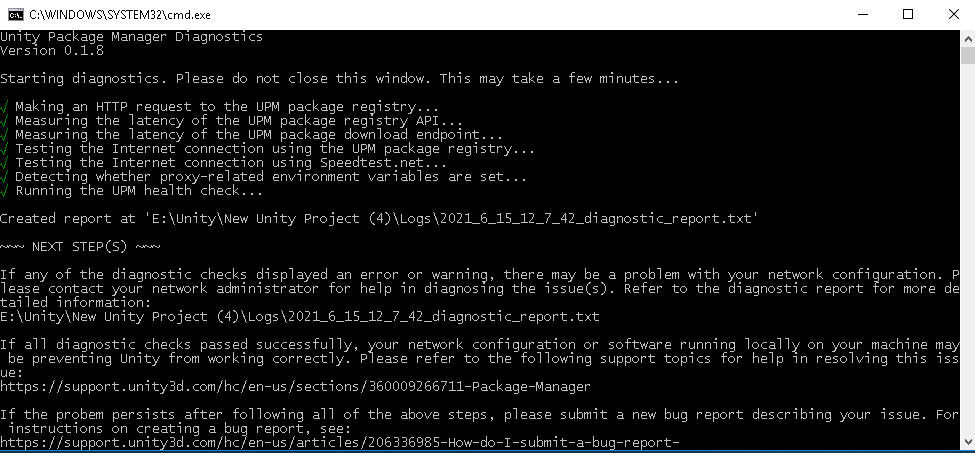
I also checked the boxes in the firewall like this. I
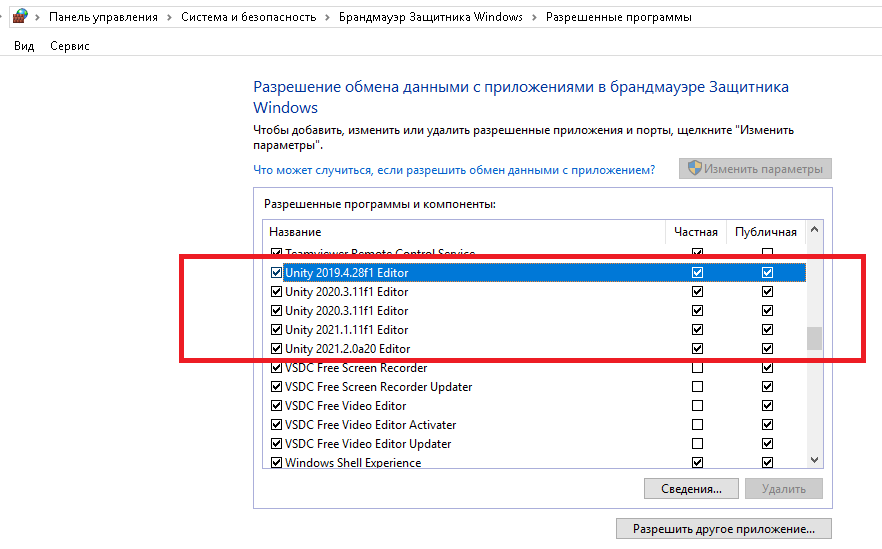
installed several more versions of Unity, but none of them starts.
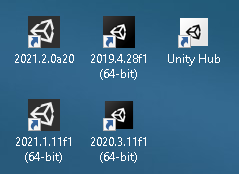
What to do?
I tried to remove all versions and installed one by one, but it still does not start :(
Answer the question
In order to leave comments, you need to log in
firewall has nothing to do with it at all. Is it possible that you have a 32 bit system installed?
Didn't find what you were looking for?
Ask your questionAsk a Question
731 491 924 answers to any question