Answer the question
In order to leave comments, you need to log in
Unity how to make game mesh loading?
There is a game in the form of Math2048 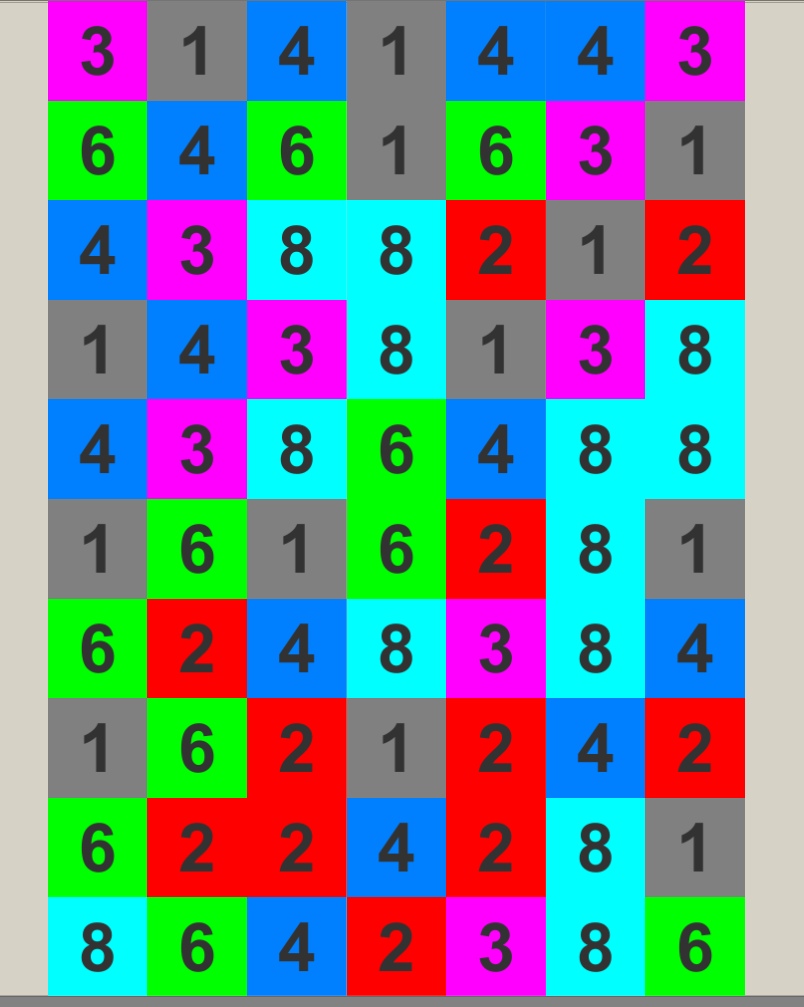
It has a script responsible for the information of cubes
using System.Collections;
using UnityEngine;
public class Match3Node : MonoBehaviour {
public int ids;
public int Cost;
public SpriteRenderer sprite; // спрайт узла
public GameObject highlight; // объект подсветки узла
public int id { get; set; }
public bool ready { get; set; }
public int x { get; set; }
public int y { get; set; }
}[SerializeField] private Mode mode; // два режима перемещения, 'MatchOnly' означает, что передвинуть узел можно если произошло совпадение, иначе произойдет возврат
[SerializeField] private float speed = 5.5f; // скорость движения объектов
[SerializeField] private float destroyTimeout = .5f; // пауза в секундах, перед тем как уничтожить совпадения
[SerializeField] private LayerMask layerMask; // маска узла (префаба)
[SerializeField] private Color[] color; // набор цветов/id
[SerializeField] private int gridWidth = 7; // ширина игрового поля
[SerializeField] private int gridHeight = 10; // высота игрового поля
[SerializeField] private Match3Node sampleObject; // образец узла (префаб)
[SerializeField] private float sampleSize = 1; // размер узла (ширина и высота)
private int CCCost;
private int[] Numbers = { 1, 2, 3, 4, 6, 8};
private Match3Node[,] grid;
private Match3Node[] nodeArray;
private Vector3[,] position;
private Match3Node current, last;
private Vector3 currentPos, lastPos;
private List<Match3Node> lines;
private bool isLines, isMove, isMode;
private float timeout;
//FFFFFF
private List<Match3Node>[] xodList;
void Start()
{
//for(int i = 0; i < 10; i++)
//{
// color1[i]= new Color(Random.Range(0,255), Random.Range(0, 255), Random.Range(0, 255));
//}
// создание игрового поля (2D массив) с заданными параметрами
grid = Create2DGrid<Match3Node>(sampleObject, gridWidth, gridHeight, sampleSize, transform);
//FFFFFF
xodList = new List<Match3Node>[gridHeight * gridWidth];
SetupField();
}
void SetupField() // стартовые установки, подготовка игрового поля
{
position = new Vector3[gridWidth, gridHeight];
nodeArray = new Match3Node[gridWidth * gridHeight];
int i = 0;
int id = -1;
int step = 0;
for(int y = 0; y < gridHeight; y++)
{
for(int x = 0; x < gridWidth; x++)
{
int j = Random.Range(0, color.Length);
if(id != j) id = j; else step++;
if(step > 2)
{
step = 0;
id = (id + 1 < color.Length-1) ? id + 1 : id - 1;
}
grid[x, y].ready = false;
grid[x, y].x = x;
grid[x, y].y = y;
grid[x, y].id = id;
grid[x, y].sprite.color = color[id];
grid[x, y].gameObject.SetActive(true);
grid[x, y].highlight.SetActive(false);
CCCost = Numbers[id];
grid[x, y].Cost = Numbers[id];
grid[x, y].GetComponentInChildren<Text>().text = Numbers[id].ToString();
position[x, y] = grid[x, y].transform.position;
nodeArray[i] = grid[x, y];
i++;
}
}
current = null;
last = null;
}public void SavePreviousMoves() // сохранение игрового поля
{
previousMovesList.Clear();
for (int i = 0; i < nodeArray.Length; i++)
{
previousMovesList.Add(nodeArray[i]);
}
}Answer the question
In order to leave comments, you need to log in
Didn't find what you were looking for?
Ask your questionAsk a Question
731 491 924 answers to any question