Answer the question
In order to leave comments, you need to log in
Unaccessible space on SSD how to fix?
Good afternoon.
After a long search on the internet for an answer to this question, it was decided to write here.
The problem manifested itself when a 60GB game weighing 60GB could not be installed on a formatted local disk with a size of 100GB. We thought maybe there are a lot of cache files - that's why. When installing another game, the situation repeated itself. The game weighs 55GB, but again there was not enough space for installation. Expanded the memory by biting off the system partition.
This is backstory.
A detailed examination with the help of different utilities showed the same result: 50.5 GB are not available for use at all. I don’t want to delete information from it, but I need to understand the situation and return the memory to its place.
Help who that knows about such cases plz.
ZY: these are not swap files and not backups. Moreover, they would be visible at least somewhere. It's just "Inaccessible place" I
'm attaching the screenshot. 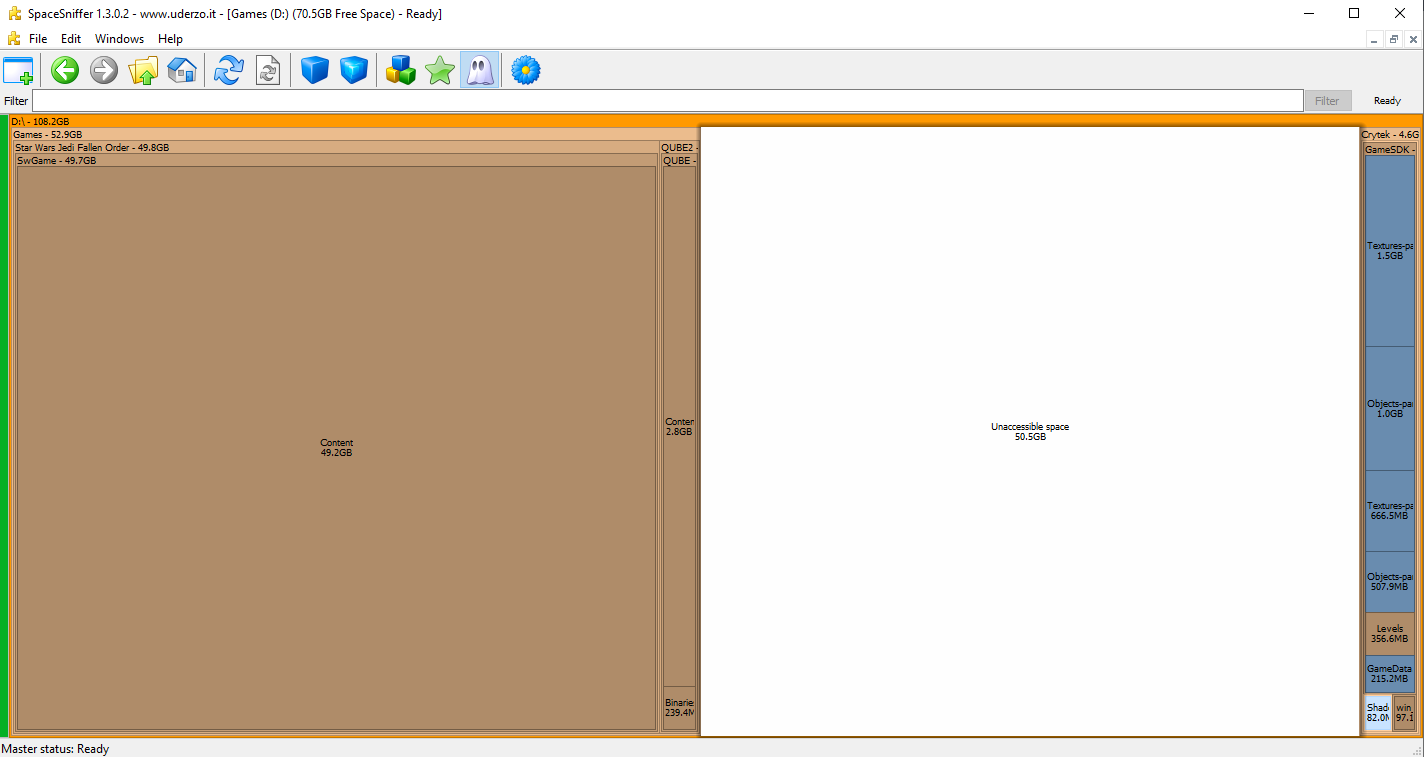
SpaceSniffer is the only utility I've tested that showed it was missing.
The disk capacity matches the declared one, the number of files matches the occupied space.
But the free space is 50 GB less than it should be.
Disk INTEL SSDSCKKW256H6 (238 GB)
Here is SMART - all tests pass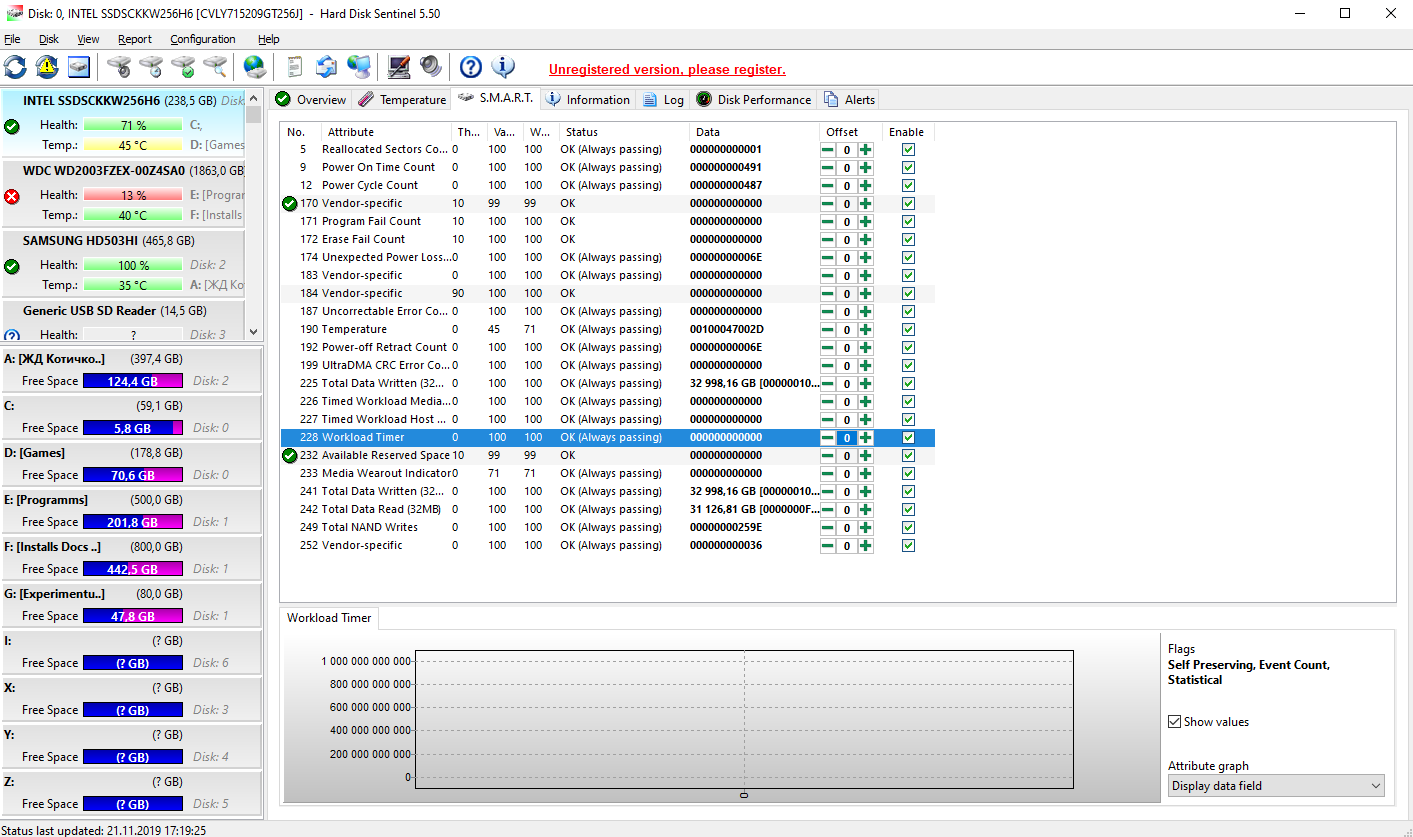
Answer the question
In order to leave comments, you need to log in
Solution:
Unfortunately, cardinal.
Full formatting of the local disk. A quick fix doesn't fix the problem.
Thanks to those who responded.
Didn't find what you were looking for?
Ask your questionAsk a Question
731 491 924 answers to any question