Answer the question
In order to leave comments, you need to log in
Unable to install Photoshop on Ubuntu 16.04?
I open Playonlinux -> install -> Graphics -> Photoshop CS6 -> Next -> Browse (I choose Set-up.exe) then: 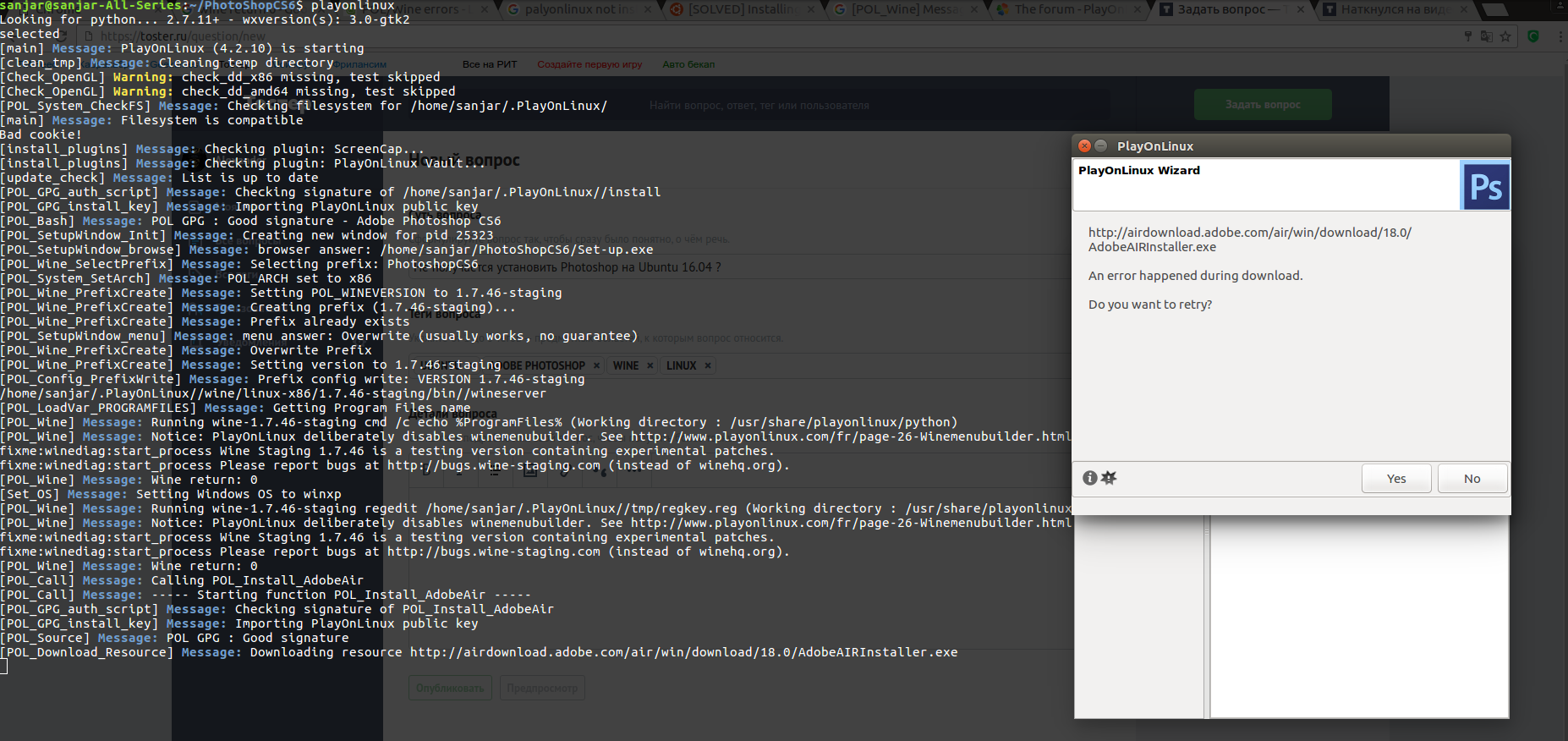
Who had this problem? how to fix?
Answer the question
In order to leave comments, you need to log in
I use the portable version of all the guts dragging with me works fine.
The browser and curl give a void to this link, but wget cheerfully redirects to https and downloads the desired file. Try to enable debug log in playonlinux, maybe you will see something useful in the log.
I suffered for a very long time with playonlinux, there is a terribly unstable version.
Here, according to this instruction, I set it up very cool.
I even decided that for 299 rubles a month you can afford to buy a license. Tariff plan for photographers.
https://geekmaze.ru/2016/03/04/%D1%83%D1%81%D1%82%...
And here is the second instruction for installing broken CS6 softhelp.org.ua/?p=5653
First I tried it, but still the CC version and the license won.
And another article for review blog.brainf.net/linux/ustanovka-photoshop-cc-v-lin...
It briefly describes the components and plugins needed for FS to work.
In general, the result is this - use Vine and Winetrix instead of Playonlinux.
Didn't find what you were looking for?
Ask your questionAsk a Question
731 491 924 answers to any question