Answer the question
In order to leave comments, you need to log in
Unable to install Adobe AIR because another application is already installed - how to solve?
Adobe AIR is required to work with Direct Commander. Before Adobe AIR stood, worked, Direct Commander too.
A new version of Commender has been released, during installation it demolished the old AIR, downloaded a new one here: https://www.adobe.com/go/getair_ru , and reinstalling does not give an error with the text: "Unable to install Adobe AIR because another application is already installed. Please complete the first installation before proceeding with this one."
Now there is no Adobe AIR among the installed ones, during the installation process in the Windows Task Manager (I have 7 x64) two Adobe AIR Installer processes are displayed at once. I tried to kill one process during the installation process - it did not help.
I am attaching screenshots. 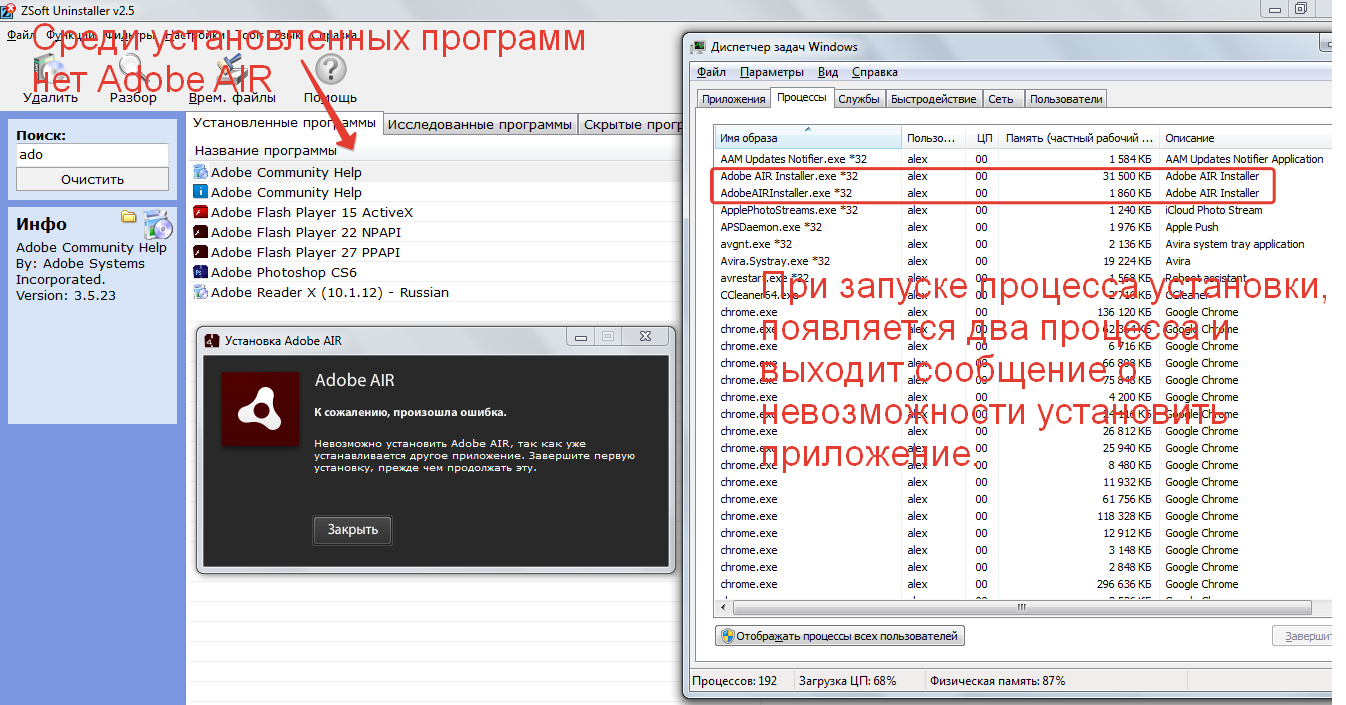
Where to dig? How to solve the issue?
Answer the question
In order to leave comments, you need to log in
A similar error came up when I tried to install the Windows Installer CleanUp Utility.
As I understand it, the problem was in the glitched left mouse button - with one click, it often began to play a double click.
In any case, the problem was solved after the next reboot and starting the installation not with a mouse click, but with the keyboard.
Didn't find what you were looking for?
Ask your questionAsk a Question
731 491 924 answers to any question