Answer the question
In order to leave comments, you need to log in
Unable to connect to PC from phone. What to do?
There is a wifi router, a phone and a laptop are connected via wifi. The laptop has a shared folder. The current profile is domain (network discovery and shared folders and printers are enabled). In "Computer Management" -> "Local Users" -> "Users" there is a user with a name and password. The program built into the phone's file manager was used to connect. However, the phone does not want to connect in any way, I tried it with and without a domain, I looked at the ip address of the laptop through ipconfig, entered it directly into the program, still no result. The program on the phone could not detect available PCs for connection (two options: manual entry and search). What is the problem? The interface of the program is as follows:
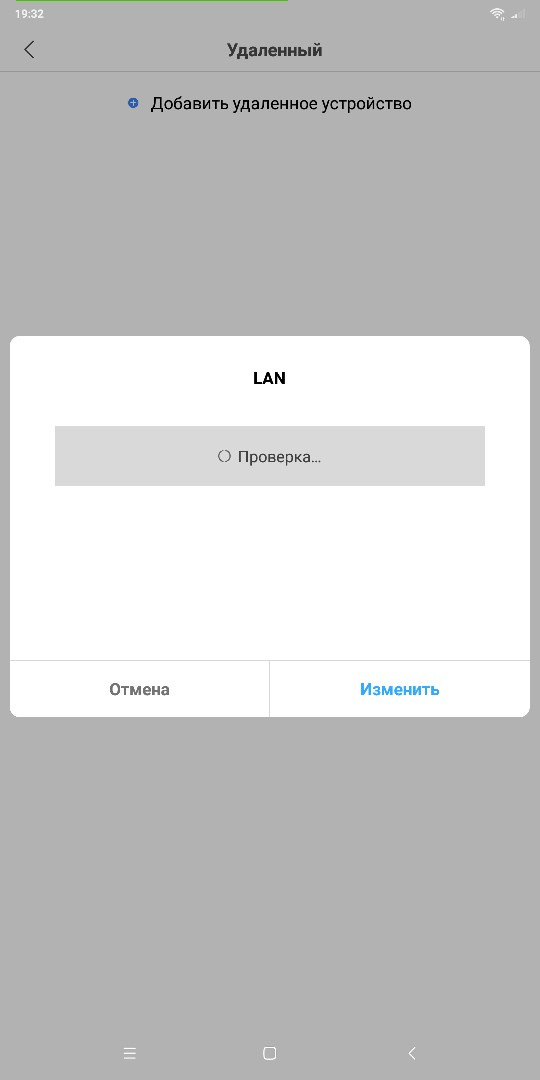
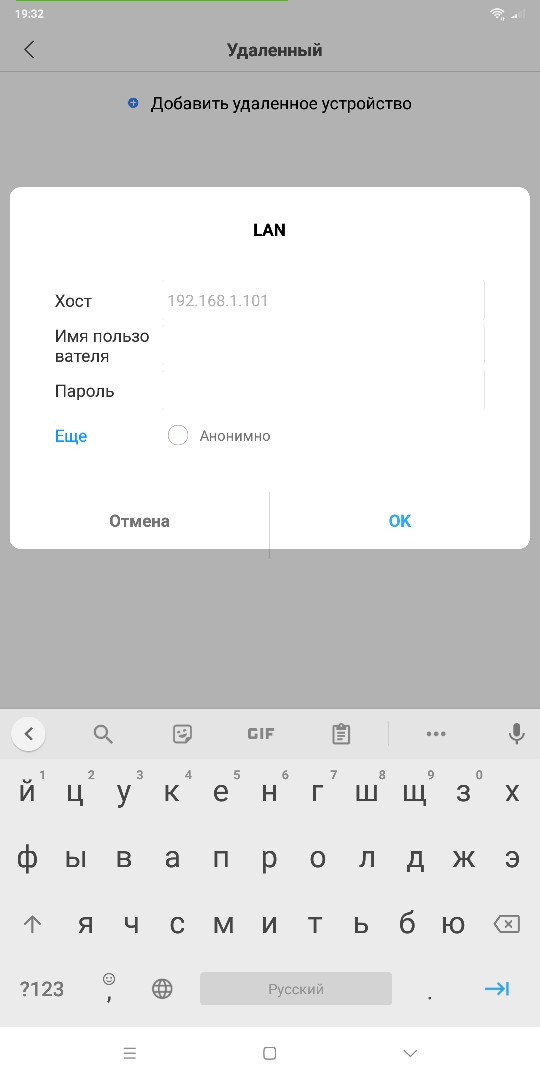
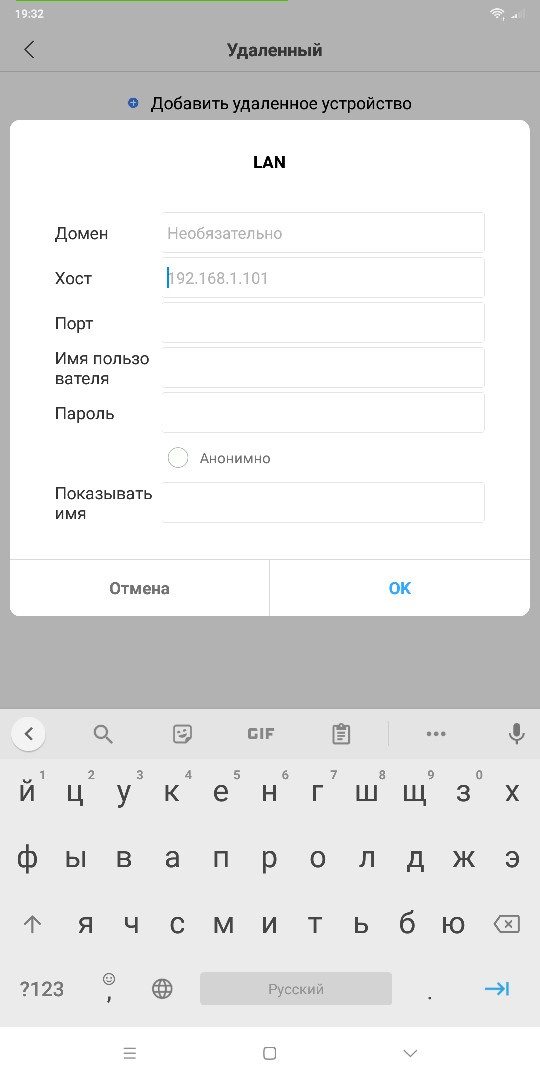
Answer the question
In order to leave comments, you need to log in
I connect to a computer on win10 from the phone through the "file manager" program. Android 9. From a phone with Android 4, everything is exactly the same - but I can not connect.
Didn't find what you were looking for?
Ask your questionAsk a Question
731 491 924 answers to any question