Answer the question
In order to leave comments, you need to log in
Ubuntu 18.04 adds network printers by itself, how to stop this?
Good afternoon!
Installed Ubuntu 18.04 on my work computer. Began to notice that the system itself adds network printers. I didn't add any manually. When you try to delete them, they are added back (see screenshot). How to stop it? I don't know if this is important or not, but Remmina is constantly working.
Thanks in advance for any insights.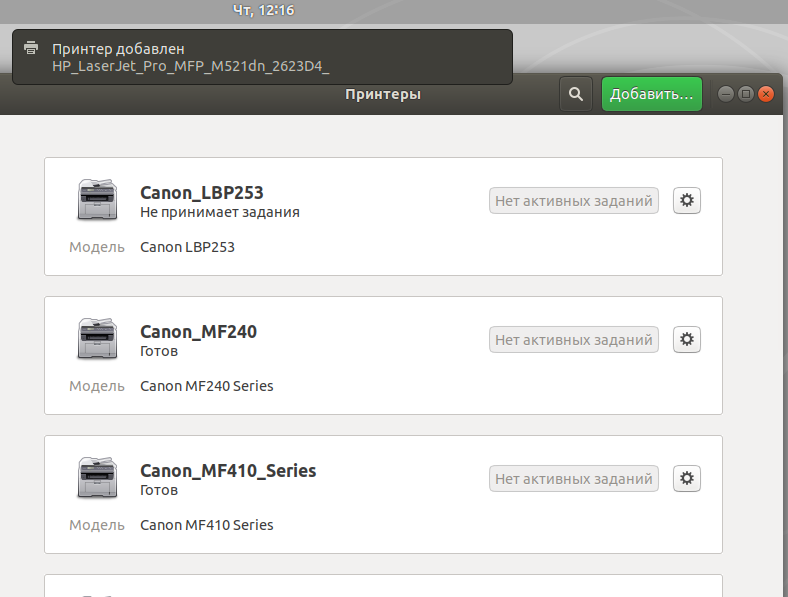
Answer the question
In order to leave comments, you need to log in
Nikolay Savelyev
Thanks for the tip. I went to the article by keywords ( https://forum.ubuntu.ru/index.php?topic=291407.0). Helped. in short:
nano /etc/avahi/avahi-daemon.conf uncomment
the [server] section
and set
enable-dbus=no
Try following the suggestions in this question. There is an article in Russian
There are a lot of tips on the Internet for disabling cups-browsed - but this does not always help.
Cups does not have these printers, and when printing in the printer selection dialog, there are 2 dozen positions.
Disabling avahi-daemon helps, but the solution is too drastic.
As far as I understand, it's all about self-publishing network printers via Bonjour. Disable this in the settings of the printers themselves and everything will work out.
Didn't find what you were looking for?
Ask your questionAsk a Question
731 491 924 answers to any question