Answer the question
In order to leave comments, you need to log in
Ubuntu 16.04. After installation, black screen and blinking cursor. What to do?
I installed Ubuntu 16.04 from a flash drive to a laptop with full formatting and manual partitioning. The installation went without errors, but when I try to boot without a flash drive, I get a black screen with a blinking "_" symbol in the upper left corner. In this case, you can’t enter anything, open the BIOS too. Found the only working hotkey Ctrl+Alt+Delete - reboot. If you press Delete immediately after the reboot, the BIOS opens. What to do? What is the problem?
Answer the question
In order to leave comments, you need to log in
Goodnight.
First, describe in detail how you installed the system? How did you partition the disk, what file system did you choose, where did you put the bootloader?
ps Perhaps a simple bootloader recovery will help you, or rather, reinstall grub.
How to do it, the first way, most likely it will work
pss This is how your disk should look like after partitioning in gparted (do not pay attention to partition sizes)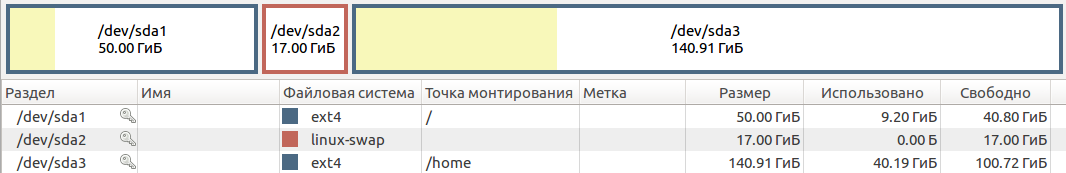
Didn't find what you were looking for?
Ask your questionAsk a Question
731 491 924 answers to any question